Water occasionally enters your phone’s charging port and wreaks havoc. Rain, sweat, or even condensation might be the source of this water. The water can prevent your phone from charging properly or even cause damage to the port itself.
Fortunately, there are a few things you may do to remove the water from your charging port and get your phone working again.
What Happens If Water Gets Inside Charging Port?
If water does happen to get inside your charging port, the first thing you’ll notice is that your phone won’t charge properly. The water can cause a short circuit and prevent the charging port from working correctly.
In some cases, the water can also damage the charging port itself. If the water is left inside the port too long, it can corrode the metal and cause permanent damage.

How To Get Water Out Of A Charging Port
If your phone’s charging port is full of water, you may be wondering how to get the water out. Here are a few methods that you can try:
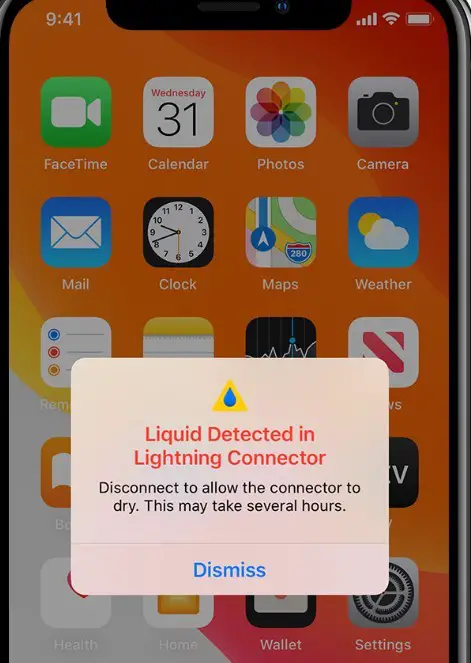
1. Use A Vacuum Cleaner
If you have a vacuum cleaner with a hose attachment, you can try to suck the water out of the charging port. Just be careful not to damage the port in the process. This method is best if you can get the vacuum cleaner to make a seal around the port.
2. Use A Towel To Dry The Charging Port
Softly blot the charging port with a dry towel to remove any water that may have seeped in. Be careful not to press too hard and damage the delicate charging components. You need to ensure that the port is completely dry before proceeding.

3. Shut Your Phone Off
This may seem an obvious step, but it’s important. Turning your phone off will help to prevent any further damage from occurring. It prevents electrical current from running through the phone and causing more damage.
If your phone has a removable battery, it’s especially important to remove the battery before doing anything else.
4. Remove The SIM Card
If your phone has a SIM card, remove it immediately. Water can damage the card, rendering it useless. If you can’t remove the card, skip this step. Ensure that the card is completely dry before reinserting it into the phone.
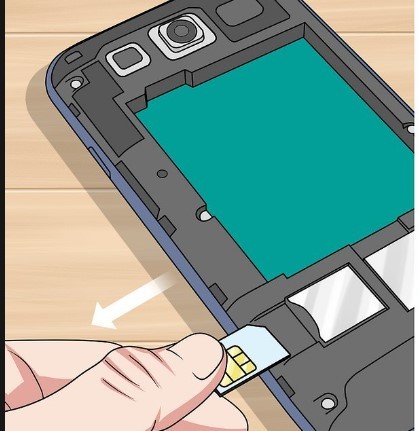
5. Tap Phone With Your Palm
Gently tap your phone with your palm to help dislodge any water stuck in the charging port. This may help to get rid of any residual water that is preventing your phone from charging. While this method may not remove all the water, it can help remove any lingering drops.
6. Use Wireless Charger
If you still have water in your charging port, ensure you have a wireless charger. If you have an iPhone, make sure to purchase a Qi-certified charger. Once you have the charger, plug your phone into it and let it sit for 30 minutes to an hour.
The wireless charging will help to evaporate any remaining water in the charging port.
Related: How to Fix “Last Line No Longer Available” on iPhone?
7. Leave It For Evaporation
If you don’t have a wireless charger or the water in your charging port is too much to handle, you can try leaving your phone out to dry. This might take a while, but eventually, the water will evaporate.
Be sure to leave your phone in a safe place where it won’t get knocked over, and check on it periodically to ensure the water hasn’t pooled again.
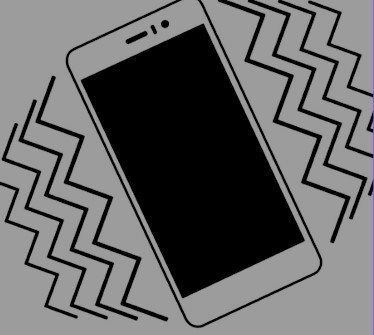
8. Dry Rice And Hair Dryer
If you’re desperate to get the water out of your charging port, try using dry ice and a hair dryer. First, pour a cup of dry rice into a bowl. Next, turn your hair dryer to the lowest setting and hold it about an inch away from the rice bowl.
Then, take your phone and place the charging port over the rice bowl close to the hair dryer. The heat from the hair dryer will cause the rice to absorb the water from the charging port.
Let the rice and hair dryer combination work for 30 minutes to an hour. Once the time is up, remove your phone from the bowl and check the charging port. If there’s still water in it, repeat the process.

9. Swing Or Shake Your Phone
If you’re in a bind, you can swing or shake your phone to get the water out of the charging port. First, make sure that your phone is turned off. Then, hold the phone by the charging port and shake it well. You can also try swinging it in a circular motion.
Do this for about 30 seconds to a minute. Once you’re done, check the charging port to see if the water is gone. If it’s not, repeat the process.
10. Let Your Phone Sit
This is probably the most important step of all and also the hardest to do. You must give your phone time to dry out. Water and moisture need time to evaporate, and you must resist the urge to turn your phone on too soon.
The longer you can wait, the better. At least 24 hours is ideal, but if you’re impatient, 12 hours will do. Try turning your phone on once the 12 hours or so have passed. If it powers on without any issues, congrats! You’re in the clear.
11. Contact Customer Care
If you’re still having trouble getting the water out of your charging port, your best bet is to contact customer care for your specific phone. They will have the best advice for getting water out of your charging port and preventing future damage.
How Do You Know If Your Phone Is Permanently Water Damaged?
There are a few key things you can look for to determine if your phone is permanently water-damaged:
- The phone does not turn on
- There are water damage indicators on the phone
- The phone smells like it has been in the water
- The phone has corrosion or rust at the water damage site
- The phone has stopped working and shows no signs of life

If you notice these things, your phone will likely be permanently water-damaged and must be replaced.
How Long Does It Take For Water Damage To Affect A Phone?
Water damage can take as little as 24 hours to affect a phone, though it typically takes a few days. The first sign of water damage is usually a change in the phone’s color, followed by bubbling or peeling of the paint.
The phone may also rust, and the buttons may become unresponsive. If you notice these signs, you must immediately take your phone to a repair shop to avoid further damage.

How Long Is Too Long For A Phone To Be In Water?
If your phone falls into the water, you’ll want to act fast to try and rescue it. But how long can a phone stay in water before it’s irreparably damaged?
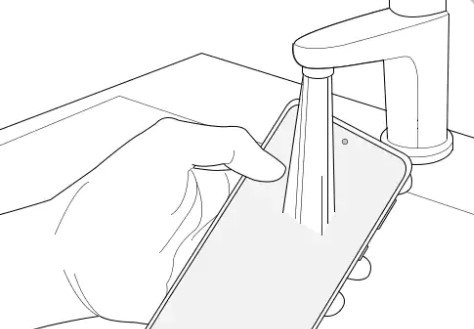
The answer varies depending on the type of phone you have. For example, an iPhone 6 can withstand up to 1 meter (3.3 feet) of water for 30 minutes, while an iPhone 7 can survive up to 2 meters (6.6 feet) of water for 30 minutes.
Some phones are waterproof, like the Samsung Galaxy S8, which can stay up to 1.5 meters (5 feet) of water for 30 minutes.
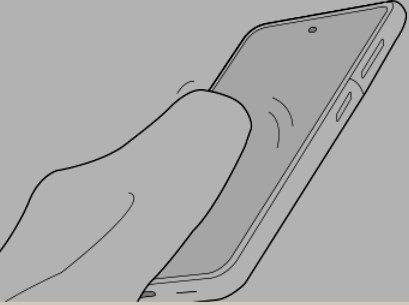
However, even if your phone is rated to withstand being in the water for a certain amount of time, it’s always best to try and dry it off as soon as possible. Water can cause corrosion and damage to your phone’s internals, so it’s best to avoid getting it wet.
Can I Charge My Phone When The Port Is Still Wet?
If your phone’s port is still wet, you should not charge it until dry. You could damage your phone if you charge it while the port is still wet. If you’re unsure if the port is dry, you can use a hairdryer to dry it off. Once the port is dry, you can charge your phone as normal.
How Do I Know If My Phone Is Completely Dry?
When your phone falls in the water, it’s important to act fast and take the proper steps to dry it off and prevent damage. But how do you know if your phone is completely dry?
There are a few things you can look for:
- Check for any water spots or condensation on the outside of your phone.
- Try turning your phone on. If it powers on, check for any water spots or condensation on the inside of your phone.
- Check for any water spots or condensation under the battery cover.
- If your phone has a removable SIM card, check for any water spots or condensation on the SIM card.
If you see any water spots or condensation, your phone is not completely dry. Take it to a qualified technician as soon as possible to have it checked out.
How Do I Get Rid Of Moisture Detected Notification?
If you’re getting the “Moisture Detected” notification on your iPhone, your phone has detected water or other liquids in its charging port. This notification is designed to protect your iPhone from damage, but it can be unpleasant if you’re trying to charge your phone and keep getting the notification.
There are a few things you can do to try and get rid of the “Moisture Detected” notification:
- Dry out your iPhone’s charging port with a soft, dry cloth. Make sure that no water or liquid remains in the port.
- Try charging your iPhone with a different charger or USB cable.
- Connect your iPhone to a computer and try charging it through the USB port.
- If your iPhone has a case, try removing and charging it without it.
- Contact Apple Support for further assistance if you still get the “Moisture Detected” notification.
Should You Turn Your Phone Off If It Gets Wet?
It’s a common misconception that turning your phone off will help it to dry out if it gets wet. This could do more harm than good. If your phone gets wet, remove the battery (if possible) and then place the phone in a container of rice.
The rice will help to absorb the moisture and should help to get your phone working again. If you can’t remove the battery, placing the phone in a rice container is still your best bet. Ensure that the phone is turned off and not in contact with water before doing this.
If your phone gets wet and you can’t turn it off, then it’s important to try to dry it off as quickly as possible.
Use a clean, dry cloth to wipe down the phone and remove as much water as possible. Then, leave the phone in a rice container for 24 hours. After this time, the phone should be dry, and you should be able to turn it on and use it normally.
How Can You Tell If A Phone Is Water Damaged?
If your phone has been exposed to water, there are a few things you can look for to see if it is damaged. One of the first things you want to do is check the screen for any water spots or discoloration. If there are any, this is a sign that your phone has been exposed to water.
Another thing you can do is check the battery compartment for any signs of corrosion or rust. If you see any, this is another good indicator that water has damaged your phone.
Finally, you can try turning on your phone to see if it powers on and off correctly. If it doesn’t, this indicates that your phone has been water-damaged and will need to be repaired or replaced.
How Much Does It Cost To Fix Water Damaged iPhone?
Water damage is one of the most common problems iPhone users face. If you’re unlucky enough to drop your iPhone in water, you must act fast to minimize the damage. Time is of the essence regarding water damage, so the sooner you get your iPhone to a repair shop, the better.
The cost of repairing water damage will vary depending on the extent of the damage and the type of iPhone you have. iPhone water damage can be classified into three categories:
- Category A: This is the least serious type of water damage and includes water that has only been in contact with the iPhone for a short time, such as rain or spilled water.
- Category B: This type of water damage is more serious and includes water that has been in contact with the iPhone for longer, such as being submerged in a pool or lake.
- Category C: This is the most serious type of water damage and includes water that has been in contact with the iPhone for an extended period, such as being submerged in salt water or sitting in a puddle for an extended time.
Is It Worth Fixing A Water Damaged Phone?
Water-damaged phones are a huge pain. They can be expensive to fix and time-consuming. In some cases, they may even be irreparable. So, is it worth fixing a water-damaged phone?
It depends on the severity of the damage and how much you’re willing to spend on repairs. You may be better off buying a new phone if the damage is extensive. However, fixing your water-damaged phone may be worth fixing if the damage is minor and you’re comfortable paying the repair costs.
Before you decide whether or not to fix your water-damaged phone, you’ll first need to assess the damage. Take a close look at your phone and determine if there is any visible damage. If there is, you’ll need to decide if the damage is bad enough to warrant a replacement phone.
In most cases, water damage is not severe enough to warrant a replacement phone. However, if the damage is extensive, you may want to consider buying a new phone. A new phone can be expensive, so you must weigh your options carefully before deciding.
Conclusion
Your phone may be water-resistant, but that doesn’t mean the charging port is. If you’ve managed to get water in your charging port, you must act quickly to prevent further damage associated with water-logged electronic devices.
Follow all the above steps to ensure your phone is dry and safe.
Frequently Asked Questions
How Long Should I Wait To Charge My Phone After Dropping It In Water?
You should wait at least 24 hours before charging your phone after dropping it in the water. This will allow the water to evaporate and the phone to dry out completely. If you charge your phone before it is completely dry, you may damage it or cause it to malfunction.
Why Does My Samsung Keep Saying Moisture Detected?
If your Samsung phone keeps saying moisture detected, it means the phone’s sensors have detected water or moisture in the charging port. This usually happens when the phone is exposed to humid conditions or when it gets wet.
The best way to fix this problem is to dry out the charging port and ensure no water or moisture is inside. You can do this by using a hairdryer on the low setting or by using a can of compressed air.
Once the charging port is dry, you can charge your phone normally. If the problem persists, you may need to take your phone to a Samsung service center for further diagnosis.






