Xbox One power supplies are notorious for turning orange in the middle of the night. If you’re one of the millions who have experienced this issue, you know it can be a mess trying to troubleshoot it.
The unit receives standby power when you see the orange light on your Xbox One power supply. However, this isn’t necessarily an indication that something is wrong.
The orange light can come on for various reasons, including when you first plug in the power supply or if there’s a software update. If the light is blinking, it usually means that the console is trying to update its firmware.
Suppose you’re concerned about the orange light on your Xbox One power supply. Then you need to read this blog post. In this blog post, we will discuss the reasons behind this error and share with you some best methods that can help you to solve this issue by yourself.
What Causes The Xbox One Power Supply Orange Light?
This is a common problem that many Xbox One users have been reporting. If you face Xbox one power supply orange light error, you first need to know the reasons behind this error.
There are a few different things that could be causing this error:
- Faulty Power Supply: A faulty power supply is one possible cause of this error. If your power supply is damaged or not working correctly, it could be causing this error. Try replacing your power supply with a new one to see if that fixes the problem.
- Xbox One Console: Another possible cause is an issue with your Xbox One console itself. If there’s a problem with your console, it could be causing the power supply to malfunction. Try resetting your console by holding down the power button for 10 seconds.
- Power Outages: The third reason is a recent power outage in your area caused the Xbox One to have an orange light error. This is a common problem that various things can cause, but power outages are one of the most common causes.
Method 1: Reset Xbox One Power Supply
Microsoft has been known for providing amazing products, and its Xbox One power supplies are no exception. However, there have been a few reports of users experiencing orange light coming from their consoles.
If you see an orange light on your Xbox One power supply, the power supply is not providing the correct voltage to the console. The best way to fix this problem is to reset the power supply.
To reset the Xbox One power supply:
- Unplug the power cord from the back of the Xbox One console.
- Wait at least 30 seconds. During this period, the orange light of your Xbox one console has been off.
- After waiting 30 seconds, you need to plug the power cord back into the Xbox One console.
- Turn on the Xbox One by pressing the Xbox button on the front of the console.
- Check if the orange light on your power supply is gone. If it’s still there, try unplugging and replugging your power supply again or using a different outlet.
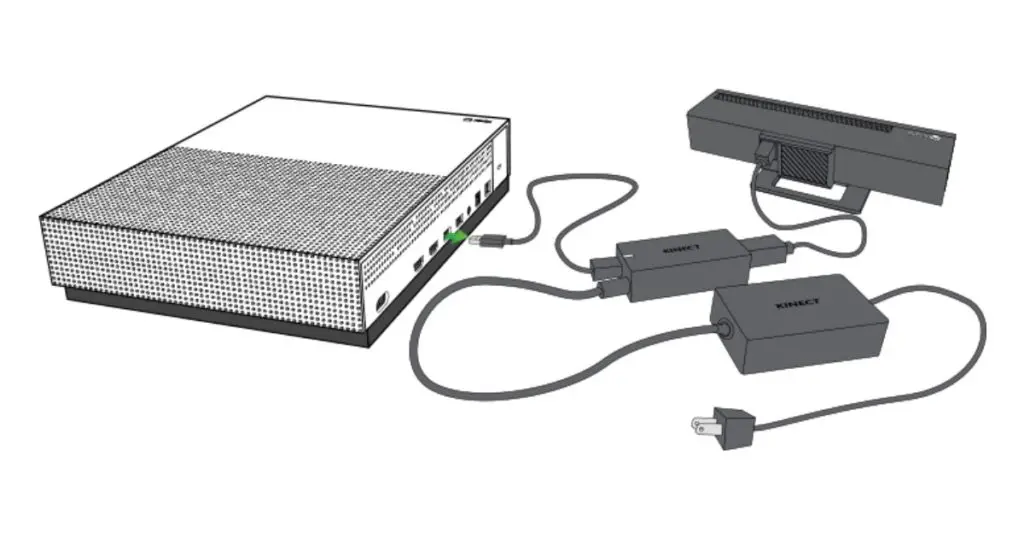
Method 2: Clean Xbox One Power Brick
A clean electrical source should always be a sign of good things to come as it prevents a range of power issues from developing. If your electrical power supply is generally broken or covered in dirt, there’s a substantial chance that it’s the source of your problem.
Dust can commonly trigger power supplies to heat up, inhibiting their functionality. This suggests that your power supply will not power up, as it simply can’t obtain enough electricity to function.

If your Xbox One power supply has an orange light, So it means that your Xbox One’s power brick is dirty, preventing its system from working properly. With a bit of clean power brickwork, you can fix the issue and get your Xbox One up and running like new.
If you’re not sure where to start, then follow these steps:
- You first need to unplug the power brick from the wall outlet and the Xbox One.
- After that, you blow the air inside the power brick with a compressed air machine to clean the dust inside it.
- If this method does not work, you must follow the next one.
Method 3: Check Xbox One Power Cable And Brick
Electrical outlets that stop working are hardly good. Various tools exist to try should the above techniques fail. If you do not obtain your electrical power supply working, your power brick or the power cord could be damaged.
Game consoles require a lot of power, and if the power goes out, they frequently find fault after it has passed.
As a result, the console will not turn on because it does not receive enough electricity from the power supply.
In addition, the inside of your power cable is susceptible to damage from broken pins, so you may want to think about it just to be safe. Consequently, you should first check your power cable and ensure that all the pins are undamaged.
If your Xbox One power supply has an orange light, So you want to fix it, here are two things that can be needed to check if you want to fix the problem:
- First, check the power cable from the AC outlet to the Xbox One power brick.
- Make sure that the cable is plugged in securely at both ends.
- Next, check the power brick itself.
- A switch on the back of the brick must be turned to the “on” position.
- If this switch is in the “off” position, your Xbox One will not receive power.
Method 4: Hard Reset Xbox One
When the difficulty persists, the problem can be caused by the cache files of your Xbox One or your settings on the console. Hard resetting may result in your Xbox console functioning properly in this case.

If your Xbox One displays an orange light on the power supply, it could indicate a hardware issue. Luckily, there is a way to hard reset your Xbox One to try and fix the problem.
- To hard reset your Xbox One, unplug the power cord from the back of the console.
- Then, hold down the Xbox button on the front of the console for 10 seconds.
- After 10 seconds, plug the power cord back in and turn on the console.
A hard reset will not delete any of your data or settings, so you don’t have to worry about losing anything. If this doesn’t fix the problem, you may need to replace your power supply.
Method 5: Replace The Cables And Power Supply
If you’re experiencing an orange light on your Xbox One, your power supply might be causing the issue. To fix the problem, replace the cables and power supply.
To replace the power supply, follow these steps:
- Open the console and remove both the power cord and plug.
- Connect one end of a new cable to each of the two outlets on the console and plug it into an outlet.
- Connect the other end of the new cable to your computer or another device and plug it into an electrical outlet.
- Change the power supply if needed (see Section 3.3 for more information).
- Close everything except for Xbox One and reboot it (if prompted).
- If all goes well, you should now see an orange light on your console when it boots up.
Frequently Asked Questions
How Do I Know If My Xbox One Power Supply Is Bad?
There are a few telltale signs that your Xbox One power supply is bad. This is likely the issue if your console won’t power on at all. Another symptom is if your console powers on but then shut off after a few seconds. This could be due to a faulty power supply or an issue with the console itself.
If your power supply is bad, you will need to replace it. You can buy a new one from Microsoft or a third-party retailer. Be sure to get the right model for your console, as there are different versions of the original Xbox One and the Xbox One S.
If you’re unsure whether it’s your power supply or something else, you can try troubleshooting by disconnecting everything from your console except the power cord. If the problem persists, then it’s most likely the power supply.
Can A Power Outage Damage A Xbox One?
Xbox One consoles are designed to have long-lasting batteries, but they may not work as intended if there is a power outage. If an Xbox One experiences a power outage during standby or while gaming, it may not be able to function properly.
It may not be possible to start the console or use the device. A power outage can be a major inconvenience, especially if your Xbox One is out of commission. But can a power outage damage your console?
It’s unlikely that a power outage will cause any permanent damage to your Xbox One. However, it’s possible that data could be lost or corrupted if the console is turned off abruptly. If you’re in the middle of playing a game or downloading something when the power goes out, you may have to start over from scratch.
To avoid potential problems, it’s always best to unplug your Xbox One before a storm or other expected power outage. That way, you won’t have to worry about losing any progress or risking damage to your console.
How Do I Unfreeze My Xbox One?
If your Xbox One console is frozen, it may be because the system cache needs to be cleared. To do this, power off the console by holding down the Xbox button on the front of the device for 10 seconds. Once it’s turned off, unplug the power cord from the back of the Xbox One and wait 30 seconds. Plug the cord back in and turn on the console.
If your console is still frozen, you can try a hard reset by holding down the Xbox button on the front of the device for 10 seconds, then unplugging all cables (including power) from the back of your Xbox One for 30 seconds.
After 30 seconds, plug all cables back in and turn on your console.
Does Cleaning Xbox Make It Faster?
Whether you’re trying to fix a glitchy game or just want to start fresh, clearing the cache on your Xbox One can help. This process will delete all temporary data that games and apps use to run faster, which could resolve some issues. And if the cache won’t clear, you may need to perform a soft factory reset.
Either way, it’s good to back up your data before proceeding. Clearing the cache is relatively simple: just turn off your Xbox One and unplug the power cable from the console and power outlet. Wait for at least 30 seconds, then plug everything back in and turn on your console.
If you’re still experiencing problems, you can try a soft factory reset. This will delete all your data, so back up any important files first.
To do this, follow these steps:
- Press the Xbox button.
- Go to Profile & system.
- Select Settings.
- Select System.
- Select Console info.
- On the Reset your console option, select Reset and remove everything.
- Once the reset is complete, your Xbox One will restart, and you can begin setting it up again from scratch.
Whether you’re trying to fix a problem or just want a fresh start, clearing the cache on your Xbox One can help.
Why Is My Xbox One Power Supply Light Orange?
If your Xbox One power supply light is orange, the console is not receiving enough power. There are a few things that could be causing this issue:
- The power outlet isn’t providing enough power. Check to ensure that the outlet you’re using is working properly and isn’t overloaded.
- The power cord isn’t plugged in all the way. Ensure the cord is plugged in securely at both the console and the outlet.
- There’s a problem with the power supply itself. If you’ve tried the previous two solutions and the light is still orange, try replacing the power supply.
How Can I Test My Xbox Power Supply?
If your Xbox one console is not powering on, or if it’s going through an on-again, off-again cycle, the problem may be the power supply. You’ll need a multimeter to test whether the power supply is working.
- To test the Xbox one power supply with a multimeter, ensure that the multimeter is set to DC voltage and plugged into an outlet.
- Touch the multimeter’s black lead to one of the black prongs on the back of the Xbox one power supply unit.
- Touch the red lead of the multimeter to each of the other three prongs on the back of the Xbox one power supply unit, one at a time.
- You should see a reading of 12 volts on two prongs and about 5 volts on the third prong.
- If the Xbox one power supply is working, but you’re still seeing the error message, there’s likely a problem with your cable or adapter.
Conclusion
If you follow the instructions in this article, you’ll be able to fix your Xbox One power supply in no time. These strategies will get you out of trouble in minutes if you go through each method.
Finally, if your Xbox One power supply is repaired, the problem should be resolved, and you can use your game console again.






