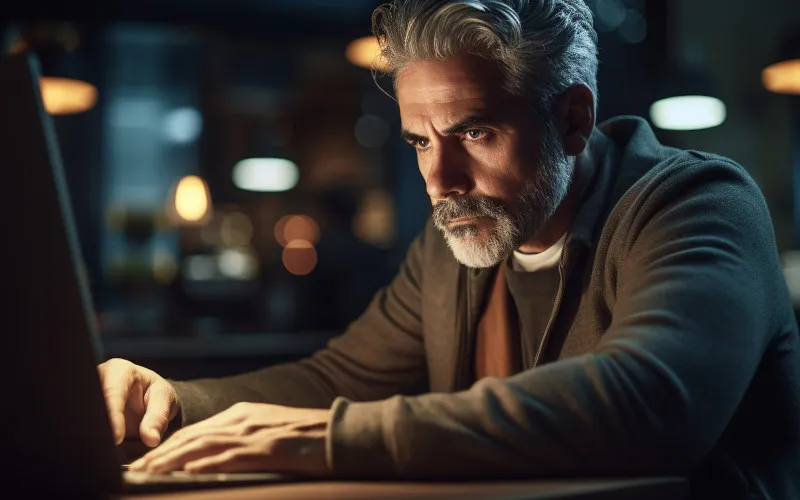Have you ever heard the terms hotfix, patch, and service pack and wondered what they mean? As a software user, it’s important to know these terms and why they matter.
Software updates and patches are crucial to keeping your device functioning as it should, keeping you safe from security threats, and improving performance.
That’s why I’ve put together this article to give you a better understanding of the differences between hotfixes, patches, and service packs. In this article, we’ll delve into what each term means, how and when they’re used, and how they’re distributed.
By the end of this article, you’ll be able to confidently differentiate between the three and understand their significance in staying up-to-date with today’s software needs.
Let’s get started!
What is a Hotfix?
Essentially, it’s a small, targeted update that fixes a specific problem with the software. Hotfixes are typically created in response to critical issues requiring immediate attention. These can be anything from security vulnerabilities to performance problems or even compatibility issues with specific devices or software configurations.
So when exactly are hotfixes used?
Well, as mentioned before, hotfixes are typically used in response to urgent issues. For example, if a software update accidentally causes the software to crash, a hotfix may be released to fix this issue quickly.
Similarly, if a vulnerability is discovered that could potentially compromise a user’s data or system, a hotfix would be a quick and targeted way to patch that vulnerability before it can be exploited.
That brings us to how hotfixes are distributed. Unlike larger updates such as service packs, hotfixes are typically released as needed. This means that they’re not packaged together with other updates and features but rather isolated updates designed to address specific issues as they’re discovered.
In many cases, hotfixes can be automatically installed as part of a regular update process, or they may be available for download directly from the developer’s website.
One great example of a hotfix scenario is the infamous “Meltdown” vulnerability discovered in many modern processors in 2018. This vulnerability allowed a malicious actor to access sensitive information on a device, such as passwords or encryption keys.
In response, companies such as Microsoft and Apple released urgent hotfixes to address this issue as quickly as possible to prevent attackers from exploiting these vulnerabilities.
As a user, you may wonder why using hotfixes is necessary in the first place. After all, why not simply include these fixes in larger software updates or service packs? The main reason is that some issues can’t wait for the next scheduled update cycle.
A major security vulnerability, for example, requires an immediate fix to prevent exploitation by attackers. Similarly, if a bug is causing widespread operational issues for users, a targeted hotfix can be the most efficient way to address the issue and minimize the impact on users.
Hotfixes play a critical role in ensuring the smooth operation of software and can be one of the most effective ways to respond to critical issues quickly. They’re used in response to urgent problems and are distributed separately from regular updates. As a user, keeping your software up-to-date with the latest hotfixes is important to ensure the best possible performance and security.
What is a Patch?
In software development, a patch is an update designed to fix issues or bugs with a program rather than adding new features. Unlike hotfixes, designed to address urgent issues, patches are generally less time-sensitive and can often be scheduled to be released alongside other updates and features.
So, when are patches used?
Patches are most commonly used to address issues that are not critical but still significantly impact the user experience. These could include improving program stability, fixing implementation errors, or improving compatibility with other systems.
Like hotfixes, patches are distributed through various channels, including automatic updates and manual download links. One major difference, however, is that patches are often bundled with other feature updates, bug fixes, and security updates, unlike hotfixes which are usually released separately.
An excellent example of a patch scenario is a common issue that can occur on Windows systems, where the operating system’s update process is stuck, preventing further installs or updates from being applied.
In this situation, Microsoft might release a patch that addresses the issue and allows the update process to continue. While urgent, the issue does not require the immediate response that a hotfix does and is not as detrimental to system security or performance.
The most critical difference between patches and hotfixes is how developers prioritize them. While hotfixes are often the result of critical issues that require immediate attention, patch releases are usually part of a broader development strategy.
This means that while hotfixes are more likely to be targeted and temporary, patches are often used to address various issues and may have a longer-term impact on software functionality.
As a user, keeping your software up-to-date with the latest patches is essential to ensure your program runs smoothly and securely. While not always critical, patches can significantly impact your experience and may even be required to continue using certain features.
Patches are crucial to keeping software functioning as it should. They’re used to address issues that are less urgent than those requiring a hotfix, can be automatically installed alongside other updates, and are crucial for a program’s overall longevity and functionality.
Keep an eye out for patch releases and stay up-to-date with the latest versions of your software to make the most of what it has to offer.
What is a Service Pack?
Service packs are usually released after a significant period and contain many updates to the software. They often include security fixes, stability updates, and new features developed since the software’s initial release.
In other words, a service pack is a comprehensive update that addresses a wide range of issues discovered since the software was initially released.
When are service packs released?
Developers typically release service packs when they have accumulated many updates that require installation. Service packs are often released after 12-18 months of the initial software release. Service packs provide a convenient way for developers to bundle and distribute many updates to users in one large package.
Service packs are distributed through various channels, including automatic updates and manual download links. Once installed, service packs can significantly improve the overall functionality and performance of the software. One great example of a service pack release is Windows 10 version 21H1, which includes numerous bug fixes, security updates, and quality-of-life improvements.
Another crucial difference between service packs and hotfixes or patches is the ability of service packs to offer new or improved features. While hotfixes and patches are primarily focused on fixing existing issues, service packs often offer new features and improved functionality, making them essential for users who want to get the most out of their software.
As a user, installing the latest service pack is essential to benefit from the latest updates, features, and improvements. Using an outdated version of the software can lead to poor performance, increased security risks, and compatibility issues with newer technology. So be sure to regularly check for the latest service pack updates and install them as soon as they become available.
Service packs are a crucial part of software development and offer an easy way to bundle and distribute essential updates and improvements to the software. They often include a wide range of features and updates that may not be covered by hotfixes and patches, making them essential to keeping the software running smoothly and securely.
Whether you’re a casual or professional user, keeping up-to-date with the latest service pack releases is essential to get the most out of your software.
Conclusion
Hotfixes are targeted updates to address critical issues, while patches are larger updates that address less urgent issues. Service packs are comprehensive updates that include multiple fixes and new features accumulated over time since the software’s initial release.
No matter what update it is, keeping your software up-to-date is crucial to ensure optimal performance, security, and compatibility. Outdated software can lead to poor performance, increased security risks, and compatibility issues with newer technology.
By staying up-to-date with the latest updates and releases, you can ensure that your software performs at its best and provides the latest features and functionality. Whether you’re a casual or professional user, taking advantage of these updates is key to getting the most out of your software.
Thanks for reading, and we hope these articles have been informative and helpful for you. Don’t forget to check for the latest updates and install them as soon as they become available to enjoy the best software experience possible!