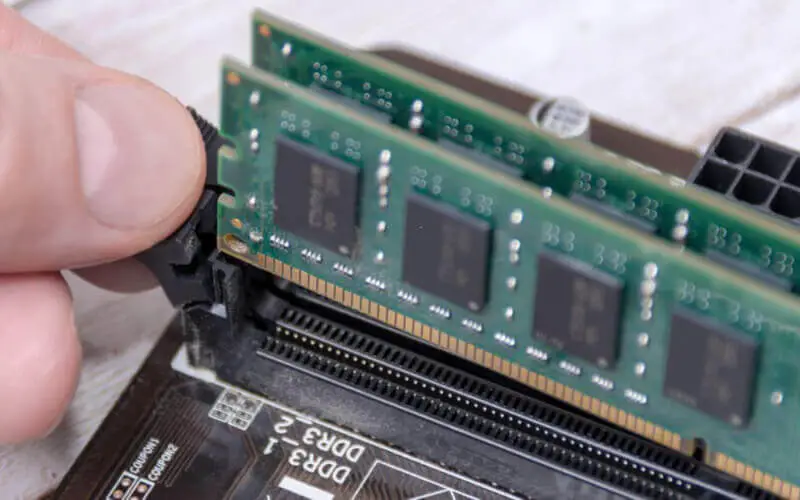Have you ever wondered if the amount of RAM in your computer affects your FPS (frames per second) while gaming? If so, you’re not alone! This is a question that many gamers have asked themselves, and it’s a valid one.
In this article, I’ll explain what RAM and FPS are, as well as the relationship between the two. RAM, or random access memory, is computer memory used to store data while your computer is running temporarily.
On the other hand, FPS refers to the number of individual images (frames) displayed per second in a video game.
So, does RAM affect FPS? The short answer is yes, but it’s not the only factor that can impact your FPS while gaming. In this article, I’ll dive deeper into the topic and explain how RAM can impact FPS and other factors that affect your FPS while gaming.
By the end of this article, you’ll have a better understanding of how RAM affects FPS, and you’ll be able to make informed decisions about upgrading your computer’s memory.
How RAM affects FPS?
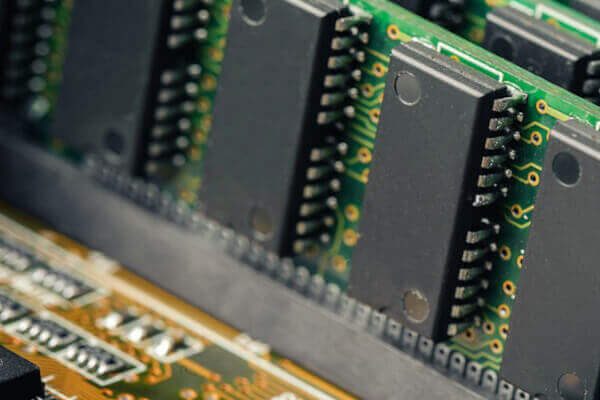
Alright, now let’s dive into the topic of how RAM affects FPS. Let me explain what RAM does and its role in gaming. RAM is a type of short-term memory your computer uses to store data it needs to access quickly.
This data can include program instructions, open files, and anything else your computer needs to access frequently while running.
With gaming, having enough RAM is crucial because it allows your computer to store more data to run the game smoothly. If you don’t have enough RAM, your computer will start swapping data in and out of the hard drive, which is much slower than accessing data in RAM.
This can cause lag and stuttering in your games and ultimately lead to a lower FPS.
On the other hand, having more RAM can improve your FPS. With more RAM, your computer can store more of the data it needs to run the game, which means it won’t have to access the hard drive as often.
This can lead to smoother gameplay, higher FPS, and a better gaming experience.
It’s also important to note that RAM isn’t the only factor that affects FPS. Other things like your graphics settings, processor (CPU), graphics card (GPU), and display resolution can also impact your FPS.
However, having enough RAM is crucial in ensuring that your games run smoothly, and I highly recommend having at least 8 GB of RAM if you’re a gamer.
Factors that Affect FPS
Now that we’ve discussed how RAM affects FPS, let’s talk about other factors impacting your FPS while gaming. As I mentioned earlier, several things can affect your FPS, and it’s important to understand them to get the best gaming experience possible.
- Graphic Settings: One of the most significant factors affecting FPS is your graphics settings. If your graphics settings are set to high, it will put a lot of strain on your computer and can lead to lower FPS. On the other hand, lowering your graphics settings can improve your FPS.
- Processor (CPU): Your processor (CPU) is also an important factor in FPS. A slow processor can slow down your entire computer and lead to lower FPS. On the other hand, a fast processor can help improve your FPS.
- Graphics Card (GPU): Your graphics card (GPU) is another important factor in FPS. If you have a powerful graphics card, it can help you achieve high FPS in demanding games. However, having a weak graphics card can limit your FPS and make running some games difficult.
- Display Resolution: Finally, your display resolution can also affect FPS. If you’re running a game at a high resolution, it can put a lot of strain on your computer and lead to lower FPS. On the other hand, lowering your resolution can help improve your FPS.
Achieve the best gaming experience by understanding all factors that influence your FPS. Memory is an essential factor; however, it’s not the only one; make sure to consider every contributing element if you want to enhance your frames per second.
Recommended RAM for Gaming
So, what’s the recommended amount of RAM for gaming? Well, that depends on the type of games you’re playing and what your other hardware components are like. However, I can give you some general guidelines that should help you make an informed decision.
For most games, 8 GB of RAM is enough to get you by. If you’re playing games that are a few years old, you should be able to run them smoothly with 8 GB of RAM. However, if you’re playing more demanding games with higher graphics requirements, you may consider upgrading to 16 GB of RAM.
If you’re a serious gamer who plays the latest and greatest games, I recommend having 16 GB of RAM or more. With 16 GB of RAM, you should be able to run most modern games at high graphics settings with a smooth FPS.
You may consider upgrading to 32 GB of RAM if you’re playing particularly demanding games.
If you’re a serious gamer, RAM is the key to success. Optimally, I suggest having at least 8GB of RAM for your gaming system – and even more if possible (i.e., 16 GB or higher).
The exact amount depends on what type of components you have and which games you play. Having enough memory will ensure smooth performance no matter how intense the game gets.
Conclusion
RAM plays a crucial role in determining your FPS while gaming. With enough RAM, you can ensure that your computer can store all the data it needs to run your games smoothly, resulting in higher FPS and a better gaming experience.
However, RAM isn’t the only factor that affects FPS, and it’s important to consider other factors like your graphics settings, processor, graphics card, and display resolution to get the best gaming experience possible.
In terms of recommended RAM for gaming, I suggest having at least 8 GB of RAM for most games and upgrading to 16 GB of RAM or more if you’re a serious gamer. By following these guidelines, you should be able to get the best FPS possible while gaming and enjoy a smooth and seamless gaming experience.