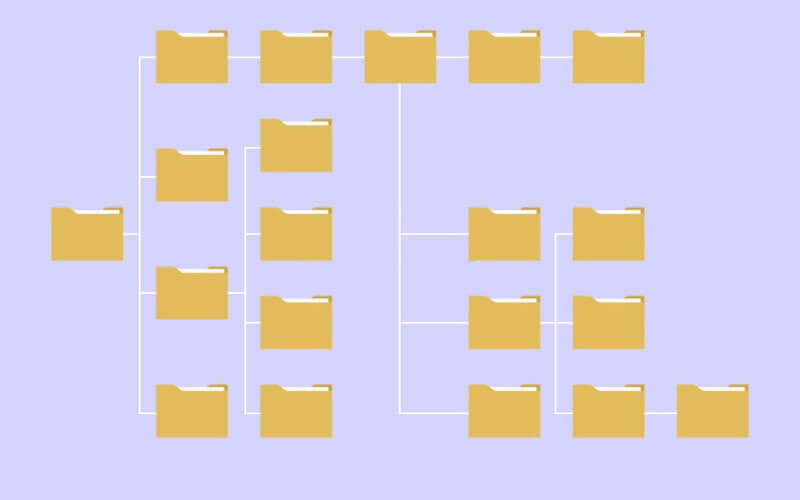Have you ever felt lost in a sea of files and folders on your computer? Maybe you’ve had trouble finding an important document or remembering where you saved a specific photo. If so, you’re not alone.
As our digital lives become increasingly complex, having a well-organized directory structure to keep our files in order is more important than ever. In this article, we’ll explore a directory structure, why it matters, and some best practices for organizing your files effectively.
Whether a seasoned tech pro or a casual computer user, you will surely find useful tips and tricks here.
So let’s dive in.
Types Of Directory Structures
Several types of directory structures operating systems use to organize files and folders.
Let’s take a look at some of the most common ones:
- Single-level directory: This is the simplest type of structure, where all files are stored in a single directory. This can be easy to manage for a small number of files but quickly become cluttered and difficult to navigate as the number of files grows.
- Two-level directory: In this structure, files are organized into two levels: a root directory and subdirectories. This allows for more organization than a single-level directory but can still be limiting for larger collections of files.
- Hierarchical directory: A hierarchical directory structure is similar to a two-level structure but with multiple levels of subdirectories. This allows for a more granular organization of files, making finding what you’re looking for easier.
- Tree-structured directory: A tree-structured directory is similar to a hierarchical structure but can link directories together in a branching pattern. This allows for even more complex organization of files and is commonly used in larger file systems.
Each type of directory structure has advantages and disadvantages, and the best choice depends on the specific needs of your file system. Next, we’ll take a closer look at the components that make up a directory structure.
Components Of A Directory Structure
Now that we’ve covered the types of directory structures let’s look at the components of a directory structure.
- Root directory: The root directory is the top-level directory in a directory structure and is usually denoted by a forward slash (“/”) in Unix-based systems or a drive letter (such as “C:”) in Windows-based systems. All other directories and files are located beneath the root directory.
- Subdirectories: Subdirectories are directories that are located within another directory. They allow for a hierarchical structure of directories and files and can be nested within each other to create even more levels of the organization.
- Files: Files are individual data pieces stored in a directory structure. They can be anything from documents and images to music and videos.
These components work together to create a directory structure that can be used to organize and manage files on a computer. The next section will examine how we can navigate within a directory structure.
Navigation In A Directory Structure
Now that we know about the components of a directory structure let’s take a closer look at how we can navigate within it.
- Relative path: A relative path is a way to refer to a file or directory about the current directory. For example, if I’m currently in the “Documents” directory and I want to open a file in the “Pictures” directory, I can use a relative path to refer to it as “../Pictures/myfile.jpg”. The double dot (“..”) tells the system to go up one level in the directory structure and then navigate to the “Pictures” directory.
- Absolute path: An absolute path is a way to refer to a file or directory using the full path from the root directory. For example, the absolute path to the “myfolder” directory in the “Documents” directory might be “/home/username/Documents/myfolder”. This navigation method is more specific but can be more cumbersome to use.
These navigation methods allow us to move through the directory structure to find the necessary files and directories. The next section will explore the benefits of having a well-organized directory structure.
Benefits Of A Well-Organized Directory Structure
A well-organized directory structure can bring several benefits, no matter your operating system.
Here are just a few:
- Easy navigation: When your files are well-organized in a directory structure, it’s easier to navigate to the files you need. Instead of spending time searching through a cluttered mess of files, you can quickly and easily find what you’re looking for.
- Improved productivity: With a well-organized directory structure, you can spend less time searching for files and more time working on them. This can help you be more productive and get more done in less time.
- Better collaboration: If you’re working on a project with others, having a well-organized directory structure can make it easier to share files and keep everyone on the same page. Using a consistent structure and naming convention ensures everyone can find what they need.
- Increased security: A well-organized directory structure can also help you keep your files secure. By storing sensitive files in a separate directory with restricted access, you can reduce the risk of unauthorized access or accidental deletion.
These are just a few benefits of having a well-organized directory structure. Whether you’re a casual computer user or a professional, organizing your files can pay off in the long run.
Best Practices For Organizing A Directory Structure
Now that we’ve seen the benefits of having a well-organized directory structure let’s talk about some best practices for making it happen. Here are a few tips:
- Plan ahead: Before you start organizing your files, take some time to think about how you want to structure them. Consider the types of files and how you use them, and develop a system that suits your needs.
- Use descriptive names: When naming your files and directories, use descriptive names that accurately reflect their contents. This will make it easier to find what you need later on.
- Be consistent: Use a consistent naming convention and directory structure throughout your system. This will make navigating and searching for files easier and help others who need to access your files.
- Keep it simple: Avoid creating too many nested directories or using overly complex naming conventions. This can make it harder to find what you need and can lead to confusion.
- Regularly review and update: Take some time regularly to review your directory structure and make any necessary updates. This will help ensure that it stays organized and continues to meet your needs over time.
These simple tips are your key to unlocking an efficient directory structure that is as easy on your eyes and mind as it is effortless. By ensuring you have a good filing system, be it managing personal documents or collaborative projects, you will save time and keep yourself organized for the future.
Conclusion
Directory structures are an important part of any operating system, and having a well-organized structure can bring several benefits. By understanding the components of a directory structure, how to navigate it, and best practices for organizing it, you can create a system that is easy to use, navigate, and maintain.
Whether you’re a casual computer user or a professional, organizing your files can pay off in the long run by increasing productivity, improving collaboration, and keeping your files secure. So, take some time to plan your directory structure, use descriptive names and consistent naming conventions, and regularly review and update your system.
With these simple steps, you can create a directory structure that works for you and helps you get the most out of your computer.