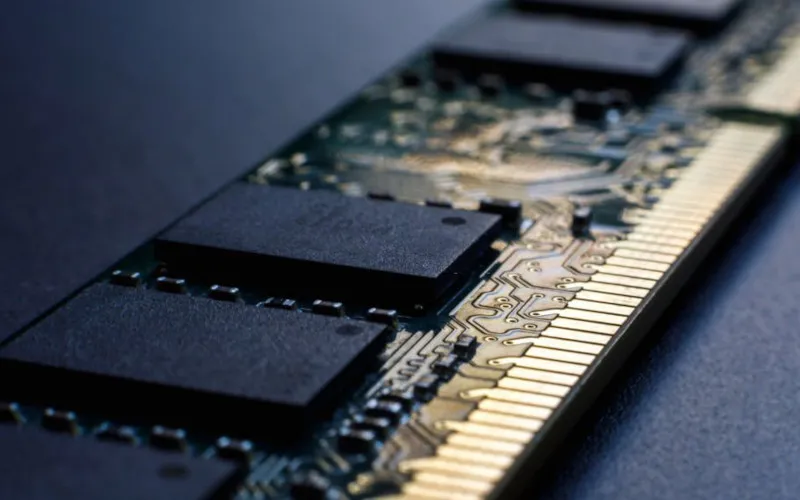Are you curious about the difference between DDR3 1333 and DDR3 1600 memory? As a computer enthusiast, I know how crucial memory speed can be for overall system performance. In this article, I’ll delve into the details of these two popular DDR3 memory types and compare their specifications and performance.
So, whether you’re a gamer, video editor, or tech-savvy individual, join me as we explore the differences between DDR3 1333 and DDR3 1600 to help you make an informed decision for your computer setup.
Let’s get started.
Overview of DDR3 1333 and DDR3 1600
Before we dive into the nitty-gritty, let me give you a quick overview of DDR3 1333 and DDR3 1600 memory. These are two types of DDR3 memory, a common RAM (Random Access Memory) used in desktop and laptop computers. DDR3 1333 and DDR3 1600 refer to the speed at which the memory modules operate.
DDR3 1333 operates at a clock speed of 1333 MHz, while DDR3 1600 operates at a higher clock speed of 1600 MHz. Clock speed is the frequency at which the memory transfers data, and a higher clock speed generally means faster performance.
DDR3 1600 has a higher memory bandwidth and clock speed, determining how much data the memory can transfer in a given period. However, there’s more to it than clock speed and bandwidth, so let’s dig deeper into the specifications and performance of DDR3 1333 and DDR3 1600 memory modules.
Performance Comparison
Now, let’s talk about how DDR3 1333 and DDR3 1600 memory stack up in terms of performance. As mentioned earlier, higher clock speed and bandwidth generally result in faster performance. In benchmarks and real-world tests, DDR3 1600 has been found to offer slightly better performance compared to DDR3 1333 in various applications.
For example, in gaming, DDR3 1600 may provide slightly higher frame rates and smoother gameplay compared to DDR3 1333, especially in CPU-intensive games that rely heavily on memory speed. Similarly, in tasks such as video editing or other memory-intensive applications, DDR3 1600 may offer a slight advantage in rendering times and overall responsiveness.
However, it’s important to note that the difference in performance between DDR3 1333 and DDR3 1600 may not be very significant in everyday computing tasks, such as web browsing, word processing, or watching videos.
CPU, GPU, and storage speed can also impact system performance. The margin of performance gain from DDR3 1600 over DDR3 1333 may vary depending on the specific system configuration and workload.
If you’re a casual computer user, DDR3 1333 may be perfectly adequate for your needs, while DDR3 1600 could be a better choice if you’re a gamer, video editor, or engage in other memory-intensive tasks.
However, it’s worth considering other factors, like compatibility with your motherboard and CPU and the price difference between DDR3 1333 and DDR3 1600, before making a final decision.
Factors to Consider When Comparing DDR3 1333 and DDR3 1600
As you weigh the pros and cons of DDR3 1333 vs. DDR3 1600, there are a few key factors to remember. First and foremost, it’s important to consider the compatibility of these memory types with your specific system configuration.
Not all motherboards and CPUs are designed to support both DDR3 1333 and DDR3 1600, so you’ll need to check your system’s specifications to ensure compatibility.
Another factor to consider is the overall system configuration and intended use. If you have a powerful CPU and GPU, along with fast storage, the difference in performance between DDR3 1333 and DDR3 1600 may be relatively small, and you may not see a significant performance boost with the higher-speed memory.
On the other hand, if you have a system with a lower-end CPU or GPU or engage in memory-intensive tasks like gaming or video editing, the performance advantage of DDR3 1600 may be more noticeable.
Budget is also an important consideration. DDR3 1600 memory tends to be slightly more expensive than DDR3 1333, so you’ll need to weigh the performance benefits against the price difference.
If you’re on a tight budget, DDR3 1333 may be a more cost-effective option, while DDR3 1600 may be worth the investment if you’re willing to spend a bit more for potentially improved performance.
Conclusion
The debate between DDR3 1333 and DDR3 1600 comes from balancing performance and cost. While DDR3 1600 generally offers slightly better performance than DDR3 1333, the difference may not be significant in everyday computing tasks for the average user.
Factors such as compatibility, overall system configuration, intended use, and budget should all be considered when deciding.
If you have a high-end system and engage in memory-intensive tasks like gaming, video editing, or other resource-heavy applications, DDR3 1600 may be worth considering for improved performance. However, if you have a tight budget or a powerful CPU and GPU system, DDR3 1333 may be more cost-effective without sacrificing much performance.
Choosing between DDR3 1333 and DDR3 1600 depends on your system configuration, needs, and budget. To make the best decision, evaluate these factors carefully and choose what aligns with your requirements and budget for your computer setup.