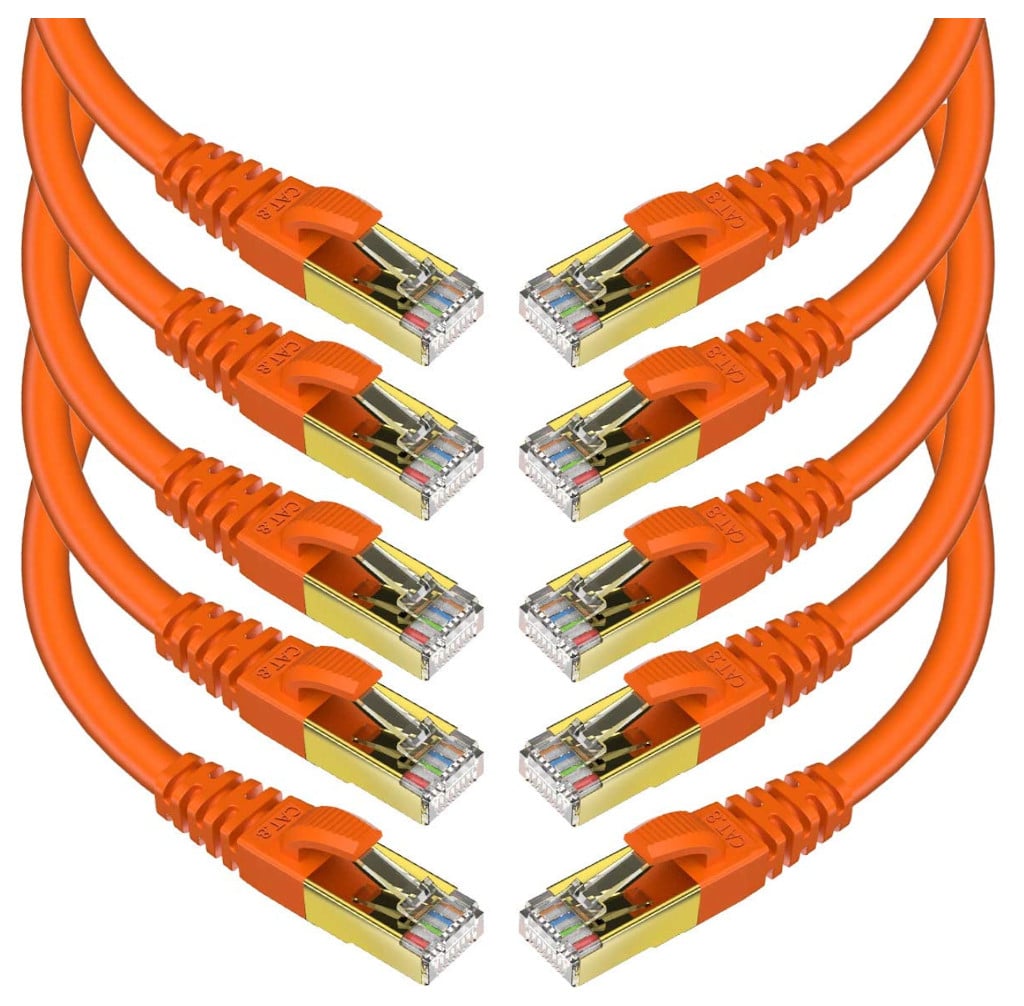For those who are into online gaming, you know the importance of having a good Wi-Fi connection. A lag or slow internet speed can mess up your gaming significantly when you are in the middle of an online game.
Whether you have a modem or a router, the wireless connection may not be strong enough to offer you the best gaming experience. This is where the Ethernet cable comes in.
Ethernet cables connect devices like laptops, desktops, consoles, and many more. Since it is a wired connection, it is more reliable than WiFi.
These Ethernet cables range from Cat 5 to Cat 8. Since these cables come in a wide range, choosing the best from them can be challenging. This article will help you decide the best Ethernet cable for gaming.
Top 9 Ethernet Cables for Gaming Comparison Table
| Picture | Name | Length | Maximum speed | Rating (1-5) |
|---|---|---|---|---|
 | 1. KASIMO CAT 8 Orange Ethernet Cable | 15 feet | 40 Gbps | 4.8 |
 | 2. DEEGO Cat 8 Black Ethernet Cable | 150 feet | 40 Gbps | 4.8 |
 | 3. Orbram Cat 8 Black Ethernet Cable | 150 feet | 40 Gbps | 4.8 |
 | 4. DbillionDa CAT8 Black Ethernet Cable | 60 feet | 40 Gbps | 4.7 |
 | 5. LDKCOK Cat 7 Internet Cable | 350 feet | 10 Gbps | 4.8 |
 | 6. MATEIN Cat7 Ethernet Cable | 50 feet | 10 Gbps | 4.8 |
 | 7. Jadaol Cat 7 White Ethernet Cable | 50 feet | 10 Gbps | 4.8 |
 | 8. Phizli Cat7 Black Ethernet Cable | 125 feet | 10 Gbps | 4.7 |
 | 9. CableGeeker Cat7 Ethernet Cable | 150 feet | 10 Gbps | 4.8 |
Factors to Consider When Buying an Ethernet Cable
Length
The length of an Ethernet cable is an important factor to consider when buying an Ethernet cable. Ensure your cable is long enough to reach your devices from the modem or router.
If the Ethernet cable is short, it will not fulfill its purpose and will be a waste. Try finding the shortest route for your devices from the router.
Category
Each category on ethernet cables is given a Cat class. It refers to a particular Ethernet port version where the cable fits perfectly. It comes in four categories: five, six, seven, and eight.
The fun fact here is that the higher the category, the greater the CAT rating and the better the performance. Therefore, a high-rated Cat has a high frequency that involves less interference resulting in better signal strength.
The great thing about this is that only a few Ethernets are backward compatible. It means that even with a higher rating, they will work with devices that are not rated highly.
A good example is a Cat 7 ethernet cable that is backward compatible and will work well with Cat 6. Therefore, you need to check the category you need to have.
Durability
When buying any product, its durability is of great importance. When buying an Ethernet cable, ensure that it is durable and will serve you for a long. You can achieve this by getting good quality wires, the flat shape of the cable, a high-grade PVC, and many more.
Ensure that the cable you purchase has all these features to ensure durability. A durable cable is critical, especially if you are using it to connect devices outdoors like cameras.
For Ethernet cables for outdoor uses, ensure they are covered with water-resistant materials.
Connector
A connector is an integral part of the Ethernet cable. It is the part that connects to the device. Make sure the connector uses high-quality materials and has sufficient gold plating.
The gold plating ensures that the connector lasts for a long time, making it resistant to corrosion.
On that note, many Ethernet cables come with extra thick heads, making them difficult to fit and extremely hard to remove. It is important to check the cable you purchase and make sure it has a connector.
Price
When buying an Ethernet cable, you need to consider the price. Generally, the price of Ethernet cables is not that high. The price range is usually small. This said, though, not all Ethernet cables provide a great performance.
Therefore, you must compare brands with similar features and performance to identify the one that comes at the ideal price. Remember the points mentioned above so that the cable you are about to buy comes with the features that you need.
| Attribute | Cat 5 / Cat 5e | Cat6 / Cat 6a | Cat7 / Cat 7a | Cat8 Cable |
|---|---|---|---|---|
| Maximum Speed | 100-250 MHz | 250-500 MHz | 600 MHz - 1 GHz | 1-2 GHz |
| Maximum Bandwidth | 1 Gbps | 10 Gbps | 10 Gbps | 40 Gbps |
| Maximum Length | 100m (328ft) | 50m (164 ft) | 100m (328ft) | 23m (78ft) at 40Gbps / 30m (100ft) at 25Gbps |
| Cable Construction | UTP or STP | UTP or STP | STP | STP |
| Connector Type | RJ45 | RJ45 | RJ45 | RJ45 |
| Year Introduced | 1991 | 1999 | 2002 | 2013 |
Top 3 Best Ethernet Cable For Gaming Reviews
1. KASIMO CAT 8 Ethernet Cable

The KASIMO CAT 8 Ethernet cable is the latest Gigabit LAN cable that supports bandwidth up to 2000 MHz and up to 40 Gbps data transmission speed.
These Ethernet cables are made of 4 twisted pairs of pure copper in 26AWG and come with gold-plated RJ45 connectors.
You can use it on a Smart TV, Keystone Jack, Hubs, Coupler, Laptop, VoIP phones, NAS, TPlink, Netgear, Networking printers, Servers, Patch panel, X-box, PS4, PS3, Modem, Adapters, ADSL, Routers and networking switches.
In addition, these Shielded Foiled Twisted Pair (SFTP) cables can resist noisy environments effectively.
This super-speed Ethernet cable can connect to your LAN/WAN segments and networking gear at maximum speeds. Now you can surf the net, play games, and stream high-speed videos, audio, music, and other data without worrying about lagging or wasting time waiting.
2. DEEGO Cat 8 Ethernet Cable

The DEEGO Cat 8 Ethernet Cable is designed to maximize your Internet connection speed and video streaming. With up to 2000 MHz bandwidth and 40 Gbps speed, it provides a lag-free gaming experience.
It is compatible with Cat5, Cat5e, Cat6, and Cat7 ethernet cables. It works well for a PS4 gaming console and online high-definition video streaming services.
It supports high-speed data transfer for online gaming, high-definition video streaming, video surveillance, cloud computing, and server application.
It features a flat design with 60 clips. You cannot even see or feel the cable run under a carpet or a rug. It is also easy to line up against the wall. It is thin, flexible, unnoticeable, and hardy. It will help you save space if you do not require the entire length. It also comes with twenty cable clips that are all free.
The Ethernet is made up of 100% bare copper wire. It features gold-plated RJ45 connectors that provide a secure connection, reduced noise, and minimized interference. It can survive different environments, making it ideal for indoor and outdoor applications.
The Ethernet cable allows the device to easily connect to the LAN network for improved data speed in your device. It has a flat design that makes installation easy, as you can bend it without a problem. Though this cable is ideal for gaming, one can use it for other work around the house. It is compatible with a variety of devices.
3. Orbram Cat 8 Ethernet Cable

The Orbram Cat 8 Ethernet Cable is the best choice for your networking applications, such as home, office, or commercial use. It contains 4 pairs of shielded twisted pair (STP) copper wires that can improve the transmitting/receiving speed up to 40 Gbps over 150 feet, providing you with a high-speed network connection.
This ethernet cable is also backward compatible with all previous ethernet standards (i.e., Cat5, Cat5e, Cat6, Cat6a, and Cat7).
It has a double layer of shielding, helping the wire resist outside and inside interference. The PVC protection and nylon braided jacket provide the cable with double protection so it can work efficiently in extremely hot or cold weather.
This cable is the perfect blend of functionality and design. Its flat design helps it to fit into any surface or corner, and its flexible copper core lets you arrange the cord under the carpet or along the walls.
You can use it on a Smart TV, Keystone Jack, hubs, coupler, laptop, VoIP phones, NAS, TPlink, Netgear, networking printers, servers, patch panel, X-box, PS4, PS3, modem, adapters, ADSL, routers, and networking switches.
The cable is ideal for gaming purposes. It provides speeds that will prevent any lag. When you are playing a game, you will have an incredible experience.
Related: Gaming Monitor vs Regular Monitor
How Do I Lower My Ping?
You can lower the ping in a few easy steps. They include the following:
- Use Ethernet cables rather than Wi-Fi. Wi-Fi is known to increase latency since many household devices interfere with it. Having a direct connection through Ethernet results in a more stable connection.
- Try whitelisting your games for firewall and antivirus.
- Make sure you have closed any background programs that were running.
- You can also try optimizing your game settings.
- Make sure that the household internet is not connected to many devices.
- You can try lowering your ping with haste.
How Do I Split an Ethernet Cable Between Two Computers?
One of the simplest ways to connect two computers with an Ethernet connection is to split a single Ethernet cable. This can be accomplished with a special splitter or adapter that provides two female ports – one for the router and one for the network device.
Using a splitter requires no additional wiring, making it an ideal solution for many users who don’t need to extend their network further than two computers. Once connected, you should have no problems accessing shared files and other resources from each computer on the same network.
Conclusion
Nothing can be more frustrating than a slow connection when you are playing Fortnite or Counter-Strike. If you are looking for the best cable for gaming, consider what I have discussed above.
I have looked at the current top models on the market. I picked them based on their performance, design, and other features.
Do you play online games?
It would help if you had an excellent connection to avoid lagging and disconnections.
Frequently Asked Questions
What is the Fastest Ethernet Cable?
Cat 7a is the latest, greatest, and most costly ethernet cable. It surpasses the already impressive Cat 6a and Cat 7 cables with data transfer speed up to 10,000 Mbps and a bandwidth going up to 1,000 MHz.
With these speeds and bandwidths, you can be sure that transferring data or streaming HD videos will be quick and stress-free. The Cat 7a ethernet cable ensures lag-free connections meaning you’ll always have seamless transitions when surfing the web or engaging in online multiplayer gaming.
Investing in a more reliable cable, such as the Cat 7a, will make your internet user experience much smoother.
Is Cat7 Faster Than Cat6?
Cat7 cables can transfer data faster than Cat6 cables due to their higher frequency and Mbit/s rate. Specifically, this means that the signal can pass through the Cat7 cable at 1,000 MHz or 10,000 times per second, with a bandwidth of 10,000 Mbit/s.
This makes for significantly improved throughput over the lower frequency of Cat6 cables. For applications such as gaming or streaming, this improved speed can mean significantly better performance where latency and download speeds are concerned.
The flexibility offered by Cat7 cables also makes them ideal for many different kinds of installations in homes and businesses.
What’s Better: Cat 6 or Cat 8?
There is no doubt that Cat 8 is better than Cat 6 in almost every respect. The main reason is that it provides a 40 Gbps network top rate, which the Cat 6 does not provide. The Cat 6 can achieve only 10 Gbps.
If you are looking for the fastest transfer speeds possible from your computer to your router, a Cat 8 ethernet cable will deliver. This speed is perfect for online multiplayer games or transferring large files such as movies or photos from your computer.
Is a Flat Ethernet Cable Better Than a Round One?
Flat Ethernet cables are often more convenient than round cables, as they take up less space and provide added flexibility when organizing wiring. They also perform better than round cables on shorter runs due to their superior durability when bent or manipulated in tight spots.
However, at longer distances, it becomes a different matter; round Ethernet cables can provide better protection against crosstalk which is important for intensive network activity.
Although flat cables can still be used for longer runs, rounded cables are preferable because of their superior reliability in shielding against interference.
Because of this, many professional or commercial installations use the round type of cable instead of the flat variety. If speed and efficiency are your goals, then opt for the round version of the Ethernet cable.
What are Shielded Twisted Pair and Unshielded Twisted Pair?
Shielded Twisted Pair and Unshielded Twisted Pair are two kinds of cabling used for computer network connections or peripherals.
Unshielded twisted pair cable is also known as UTP. The cable consists of 4 wires. The pairs are color-coded with colors related to the respective wires. This cable is used in telephone networks and ethernet LANs almost everywhere, as it is cheap and easy to install.
A shielded twisted pair cable is also known as an STP cable. In this case, shielded refers to a copper braid around the cables. This prevents interference or signal loss when it comes in contact with other such cables or metallic objects.
Why is Ethernet Limited to 100 Meters?
Wired Ethernet is limited to 100 meters because, in the early days of its development, engineers found that they could successfully send signals over distances up to 100 meters.
Today’s 100-meter limit is a limitation of the original specification. The specification was set at a time when it represented the typical distance that copper wire could successfully carry a signal at 10 Mb/s. Since then, advancements have enabled Ethernet to operate at higher speeds over greater distances.
Ethernet is typically limited to 100 meters per twisted-pair segment. You can extend this distance using switches as repeaters.
You can use fiber if you don’t mind paying significantly more for link distance in exchange for greater bandwidth.
Do Ethernet Splitters Slow Down Connection?
Ethernet splitters are a great option for those looking to extend the range of their existing cabling setup, but due to technological limitations, there can be considerable speed reduction.
When using a splitter that adheres to BASE-T standards, aka Fast Ethernet, the maximum bandwidth output will still reach 100Mbps, which is a perfectly feasible connection speed in today’s demanding world.
If you are using routers that can deliver 1Gbps speeds, adding an Ethernet splitter in the middle of the network will result in significantly reduced performance as you will only achieve a maximum of 100Mbps due to the splitter’s limitations.
To make sure your connection does not suffer from any slowdown or degradation, it is essential to choose the suitable Ethernet splitter for your particular system.
Do Ethernet Switches Reduce Speed?
Generally, an Ethernet switch should not affect your internet speeds. However, when there is a mismatched set of equipment in a home network, such as an old router, or outdated network adapters and cabling, the internet performance can be drastically reduced.
This is especially true if the setup includes coaxial cable connections and more modern fiber-optic solutions. In this case, both the speed of packet transfer on a local level and the rate of data transmission over the internet for your whole home network can become slower.
Therefore, it is crucial to ensure that all pieces of hardware meet speed requirements for optimal performance.
Is Ethernet Still Faster Than WiFi?
Ethernet is consistently faster than WiFi, but the exact speed difference depends on some factors.
A hardwired Ethernet connection typically enables much higher speeds than a wireless connection due to the stability and reliability of the signal. This type of connection generally offers speeds up to 1 Gbps.
In contrast, WiFi connections can reach speeds up to 600 Mbps based on the network’s signal strength, router capabilities, channel widths, and interference from other devices. Even though an Ethernet connection is usually faster than WiFi, some users opt for wireless due to its added convenience and portability.