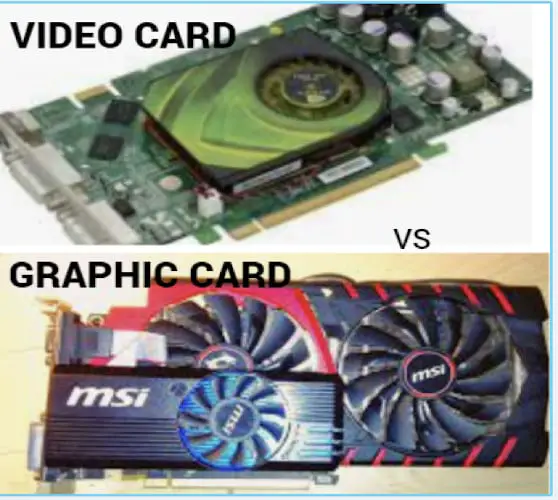A computer with a dedicated graphics processor can create images on the screen more quickly and with better image quality than when using its integrated video controller or an add-on adapter under most conditions.
A graphics card has its random-access memory (RAM) and is dedicated to creating the images on your screen, while a video card (aka graphics accelerator card) uses your computer’s RAM to store the images created by the CPU.
The data do not lie, even if they tell a story that isn’t what you want it to be: Graphics cards are several times faster than integrated graphics and twice as fast in most cases.
What is a Video Card?

A video card is a piece of equipment that helps a computer process images so they can be displayed on a monitor or television. The images are made up of thousands of tiny dots called pixels.
A pixel represents one square inch of the picture you see on your monitor.
Each pixel has a color value that tells it to display light, dark, red, green, blue, or any color between these. The video card contains circuitry that can quickly turn these colors into your monitor or TV as images that display readable information.
What is a Video Card Good For?
The main role of a video card or graphics card is to provide better images on a monitor. This functionality can be quite demanding for the computer. Video games, especially the most recent ones, provide stunning graphics.
For example, Crysis 3, one of the newest first-person shooters, provides video settings like “very high” and “extreme” which require a very powerful video card.
Even older games such as Battlefield 4 need a powerful video card to get good fps.
Many other applications require the video controller’s capabilities, such as Blu-ray and HD DVD playback, high-definition video recording, and editing. The TV tuner card is one of the most commonly used video cards in households around the world.
Types of Video Cards
1. Integrated
Integrated graphic cards contain only a graphics processor and memory. They also have a controller for connecting the processor and memory. In other words, they connect to the rest of the computer without any wires or cables.
Integrated cards are built into the motherboard and do not require a separate graphics card.
2. Dedicated
Dedicated graphic cards are a new kind of video card that offers better performance than integrated graphic cards. Dedicated cards have processors, memory, and controller chips. Most cards of this type come with one or two DVI, VGA, or DisplayPort connectors.
3. Hybrid
Hybrid graphic cards consist of an older and a newer type of technology. Older graphics cards are the result of two integrated video cards sharing the same circuit board, processor, and memory. The older parts are used to reduce costs.
4. ATI Graphic Card
ATI graphic card is part of the AMD line of products. It is also made by ATI. These cards are more expensive than some others but offer much better performance. Because the ATI graphics card brand is so popular, the card will come in different versions.
What is a Graphics Card?

A graphics card is a card that provides better images on a monitor. Unlike a video card, a graphics card cannot be installed alone. It is usually installed in a particular slot (an AGP or PCI-E slot).
A graphics card needs to integrate many chips, such as a CPU, a memory controller, and a video processor. It is twice as fast as the integrated graphics chip on the motherboard.
A graphics card is a video card that provides additional functionality. But the opposite is not always true.
For example, some video cards come with TV tuners but are not considered graphics cards because “TV tuner” is not their main function.
Integrated graphics can provide graphics card functionality. For example, Intel’s Sandy Bridge and AMD’s APU series (Trinity and Llano) can be considered graphics cards because they provide better images on monitors when compared to integrated graphics.
What is a Graphics Card Good For?
The Graphic card is good for various functionalities such as:
- A graphics card provides high-definition video playback – This is especially the case with higher-quality graphics cards. They provide a high-definition output in all formats, including 1080p and 4K.
- The graphics card is ideal for 3D design – It allows the user to create realistic images, videos, and designs.
- The graphics card also provides an efficient video editing experience, allowing users to create videos in both 2D and 3-dimensional space.
- The graphics card is ideal for gaming – You can enjoy all kinds of games available on the internet, including first-person shooters, strategy, role-playing, and many others.
- The graphics card is ideal for power users who are often gaming – Graphic cards provide high FPS, so you can enjoy playing games without annoying interruptions.
Which One Is Better Between Video Card Vs Graphic Card?
A graphics card offers more speed and better quality than integrated graphics. This is why it is recommended to use a video card when using a computer for gaming and graphics design.
- Only a video card supports DirectX. This application is mainly used to test the capabilities of graphics cards.
- Recent games are very demanding in terms of CPU and memory bandwidth. As a result, integrated graphics may not provide sufficient results.
- A dedicated graphics card provides better image quality (better resolution and larger screen enlargement) when compared to integrated graphics or a video card used for gaming.
- A high-performance board usually has more video memory. For example, a high-performance board may have 256MB DDR3 RAM, while integrated graphics may only have 64MB DDR2 RAM.
Difference Between a Graphics Card and a Video Card?
There are many different components in your computer. One of the most important is the video card. But often, we do not understand what a video card is and the difference between a video card and a graphics card.
The following are the main differences between a graphics card and a video card:
- A graphics card produces 2D images, 3D graphics, and textures. They are generally referred to as GPUs, Graphics Processing Units. They are also used for physics processing in computer games (e.g., gravity simulation or collision).
- A video card operates with a monitor and displays the graphics. They are generally referred to as VGA (Video Graphics Array) cards. The connector of the video card is also called the VGA port, which provides a high-resolution video.
- A graphics card is a separate device inserted into the PC’s motherboard. Generally, graphics cards are more powerful than video cards. They are connected to the computer via a PCIe or AGP slot. Generally, there is no need to install a driver to use the graphics card since they have their memory and processor.
- A video card is also a separate device inserted into the PC’s motherboard. It is generally much less powerful than graphics cards. The advantage of the video card is that it can be reused even if we upgrade our computer.
- A graphics card can be used in most PCs since most modern PCs have a PCIe slot. But it is not the same for the video card. You cannot use a video card if your PC does not have an AGP or PCI-E slot.
- A graphics card utilizes its memory for it to work properly. This means that when you purchase a graphics card, it includes its memory. The graphics card’s memory size is generally between 1GB and 4GB (more expensive cards have more memory). A video card does not utilize its memory; it shares the computer’s memory and is, therefore, much less powerful.
- Graphics cards are more expensive than video cards, especially the high-end ones, while a video card is generally less expensive than a graphics card.
- The performance of a video card depends on the computer’s CPU and RAM, while a graphics card’s performance depends on its processor and memory (VRAM).
- A video card cannot be used without a monitor, while a graphics card can be used on any PC with the correct slot to plug it in.
- A graphics card is more advanced than a video card and, therefore, more powerful.
- A graphics card is used to process the images and therefore does not need a monitor. In contrast, a video card processes the images and displays them on a monitor.
Frequently Asked Questions
Do You Need a Graphics Card And a Video Card?
It depends on the type of computer hardware and software you’re using. For example, if you’re working with professional design applications that require heavy graphics lifting, you need something with more graphic power than your computer’s internal video chipset can provide.
You may not need a graphics card if you’re using applications that employ DirectX technology. However, if you’re using 3D game applications or experiencing video problems, you may want to install a new video card.
Is Graphics Card Only For Gaming?
No, the graphics card is not just for gaming. A graphics card is used in workstations, servers, and high-end PCs to display 2D and 3D images or graphical user interfaces (GUI). It is also used for heavy-duty processing, such as those needed for running simulations or rendering images.
Should You Upgrade Your Graphics Card?
It depends on what you’re doing with your PC. If you’re experiencing problems with graphics-heavy applications, especially games, it might be time to consider upgrading your graphics card.
Other reasons to upgrade your graphics card include slow-loading applications, low resolution when running multiple monitors, and the need to connect a projector or second monitor.
Can PC Boot Without Video Card?
Yes. If there’s no graphics card installed in your computer, the system boots to its onboard video chipset until a driver is loaded. You’ll need to install a card if your computer doesn’t have an integrated graphics chipset.
Does My Motherboard Need a Graphics Card?
No. Your computer’s motherboard contains its own graphics chipset, capable of running your computer and displaying a video signal on your monitor.
Is a Graphics Card Better Than a Video Card?
No. A graphics card is a circuit board that needs to be installed in your motherboard, and many cases will include its dedicated memory, which is different from the system memory.
A video card is a circuit board that can be installed in available expansion slots on your motherboard. It uses system memory for video processing.
Can I Run Ryzen 3600 Without GPU?
You can run AMD Ryzen 3600 without a graphics card. For better performance, use Radeon RX 5700 with this CPU.
Can I Run BIOS Without GPU?
Yes, you can run a PC without a video card. When there’s no graphics card installed in your computer, the system boots to its onboard video chipset until a driver is loaded.
Can AMD Processor Run Without Graphics Card?
Yes, you can run AMD Ryzen 3600 without a graphics card. For better performance, use Radeon RX 5700 with this CPU.
Can I Change My Motherboard if it Doesn’t Have a Graphics Card?
No, you can’t change your motherboard if it doesn’t have a graphics card. You can run Ryzen 3600 without GPU. For better performance, use Radeon RX 5700 with this CPU.
Do All Laptops Have Graphics Cards?
No, but most do with a few exceptions. A graphics card is used in workstations, servers, and high-end PCs to display 2D and 3D images or graphical user interface (GUI). It is also used for heavy-duty processing, such as those needed for running simulations or rendering images.
Conclusion
Both video cards and graphics cards are the same things. But some people use one word instead of the other. As we know, a graphics card is used for gaming, and a video card can be used for all computer stuff.
So, can I use a video card for gaming if someone asks me? Just say yes. It is the same as a graphics card. But most people would say no for some reason.