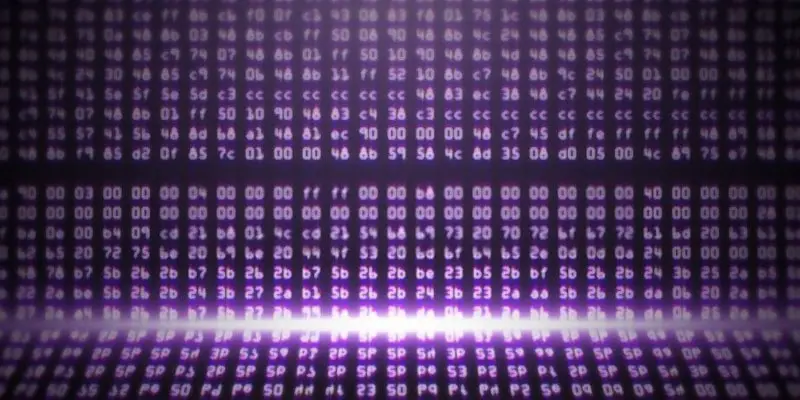As a software developer, I’ve used both vi and vim as my text editors at various points in my career. While both are highly efficient and powerful tools, there are some key differences between the two that you should consider before deciding which one is right for you.
In this article, I’ll thoroughly compare vi and vim, including their history, features, and use cases.
History of vi and vim
Vi (short for “visual editor”) is a text editor that was initially developed in the 1970s for the Unix operating system. It was designed to be lightweight and easy to use, making it a popular choice for system administrators and programmers.
Over the years, vi has become a standard tool on Unix and Linux systems and is still widely used.
Vim (short for “vi improved”) is a fork of vi developed in the 1990s by Bram Moolenaar. Vim was created as an enhanced version of vi, with additional features and improvements to make it more user-friendly and efficient. Unlike vi, which is only available on Unix and Linux systems, Vim is available for a wide range of operating systems, including Windows, macOS, and Linux.
Features of Vi and Vim
Vi and vim have some features that make them popular choices for text editing. Some of the key features of both vi and vim include:
- Modal editing: One of the defining characteristics of vi and vim is their modal editing system, which allows you to switch between different modes for inserting and manipulating text. In insert mode, you can type text into the document just like in any other text editor. In command mode, you can use a series of commands to perform actions on the text, such as deleting, copying, or moving it. This system allows you to perform actions quickly and efficiently without needing a mouse or other pointing device.
- Regular expressions: Both vi and vim support regular expressions, which specify patterns in text. Regular expressions can search for specific text patterns and perform actions on those patterns, such as replacing them with different text. This makes vi and vim particularly useful for searching and manipulating large amounts of text.
- Syntax highlighting: Both vi and vim support syntax highlighting, which helps to make code easier to read by highlighting different types of syntax (such as keywords, comments, and strings) in different colors. Syntax highlighting is handy for programming languages but can also be helpful for other text documents.
- Macros: Both vi and vim allow you to record and play back sequences of actions as macros. This can help automate repetitive tasks or for performing the same actions on multiple files.
- Customization: Both vi and vim are highly customizable, with a wide range of options and settings that you can adjust to suit your needs. You can customize the appearance of the editor, as well as the way it behaves and the key bindings that are used.
Differences Between Vi and Vim
While vi and vim are similar in many ways, there are also some key differences. Some of the main differences between vi and vim include:
- Availability: As mentioned earlier, vi is only available on Unix and Linux systems, while vim is available on a wide range of operating systems. If you use a different operating system (such as Windows or macOS), you will need to use vim rather than vi.
- Additional features: Vim includes several additional features and improvements not available in vi.
- Multiple windows and tabs: Vim allows you to open multiple windows and tabs within a single instance of the editor, which can help work on multiple files simultaneously. This is not possible in vi.
- Vertical splits: Vim allows you to split the editor window vertically, which can help compare or edit two files side by side. This is not possible in vi.
- Undo history: Vim maintains a history of all your actions, allowing you to undo multiple actions simultaneously. In vi, you can only undo the most recent action.
- Spell checking: Vim includes a built-in spell checker to highlight misspelled words and suggest corrections. This is not available in vi.
- Folding: Vim allows you to “fold” sections of a document, which means you can hide them to focus on other parts. This can help work with large files or for organizing code.
- Better integration with other tools: Vim includes features that allow it to integrate more seamlessly with other tools, such as version control systems and terminal emulator programs.
- Ease of use: While both vi and vim are highly efficient and powerful text editors, vim is generally more user-friendly than vi. This is partly due to the additional features that vim includes and the fact that it includes a more comprehensive documentation system.
Using Vi and Vim
Now that you better understand the differences between vi and vim let’s look at how you can use them.
Getting Started with Vi
If you’re using a Unix or Linux system, vi is probably already installed on your machine. To start using vi, open a terminal window and type vi followed by the name of the file you want to edit. For example, to edit a file called test.txt, you would type vi test.txt.
You’ll be in command mode when you open a file in vi. From here, you can use a variety of commands to manipulate the text. Some basic commands to get started include:
i: Enter insert mode, allowing you to type text into the documentEsc: Return to command modex: Delete the character under the cursordd: Delete the current lineu: Undo the most recent action:w: Save the current file:q: Quit vi
For a complete list of vi commands, you can use the :help command within vi or consult the vi documentation for your specific system.
Getting Started with Vim
To use vim, you will need to install it on your machine. Vim is available for many operating systems, including Windows, macOS, and Linux. You can download vim from the official website or install it using your operating system’s package manager.
Once you have vim installed, you can start using it by typing vim followed by the name of the file you want to edit in a terminal window. The primary usage of vim is similar to vi, with a few additional features and commands. Some useful commands to get started with vim include:
:tabnew: Open a new tab:vnew: Open a new vertical split:wn: Save and move to the following file in the current window:wq: Save and quit vim:q!: Quit vim without saving:set spell: Enable spell checking]s: Jump to the next misspelled wordzc: Close a foldzo: Open a fold:g/pattern/command: Perform a command on all lines matching a specific pattern
Like vi, vim also includes a comprehensive documentation system that you can access using the :help command.
Vi vs Vim: Which is Better?
When choosing between vi and vim, there are a few factors to consider. Suppose you’re a system administrator or programmer working on a Unix or Linux system. In that case, vi might be the better choice due to its availability and long history of use on those systems.
However, vim might be better if you’re working on a different operating system or looking for a more feature-rich text editor.
Ultimately, the choice between vi and vim comes to your personal preferences and needs. Both vi and vim are highly efficient and powerful text editors that can help you get your work done more quickly and effectively. Whether you choose vi or vim, it’s worth taking the time to learn the basics of each editor and explore their features to find the one that works best for you.
Conclusion
I hope this article has provided you with a thorough comparison of vi and vim and helped you decide which is right for you. Both vi and vim are powerful tools that can significantly improve your productivity as a programmer or system administrator.
While vi and vim have a lot in common, you should consider some key differences before deciding which one is right for you. Vi is only available on Unix and Linux systems, while vim is available on a wide range of operating systems.
Vim includes additional features and improvements not available in vi, such as multiple windows and tabs, vertical splits, and a built-in spell checker.
If you’re a Unix or Linux user looking for a lightweight and efficient text editor, vi might be your better choice. However, vim might be a better fit if you’re looking for a more feature-rich editor or are using a different operating system. Ultimately, the choice between vi and vim comes to your personal preferences and needs.
Regardless of which text editor you choose, it’s important to take the time to learn the basics and explore the features of each tool. Whether you’re new to text editing or an experienced user, both vi and vim have a lot to offer and can help you get your work done more quickly and effectively.