If you’re new to networking or just looking to upgrade your existing setup, you might have heard the terms “patch cable” and “Ethernet” being thrown around a lot. But what do they mean, and which one should you choose?
In this article, we’ll be taking a closer look at patch cables and Ethernet, comparing their features and benefits so that you can make an informed decision.
Understanding these two technologies can help you build a more efficient and reliable network, whether a home user or a business owner.
Let’s dive in.
What is a Patch Cable?
So, first things first, let’s talk about patch cables. A patch cable is a cable used to connect one device to another, typically in a local area network (LAN) environment.
You might also hear them referred to as patch cords or Ethernet cables. They usually have an RJ45 connector on either end, a small plastic piece resembling a phone jack.
Patch cables come in various lengths and colors and can be made of copper or fiber optics. They’re designed to transmit data signals from one device to another, such as from a computer to a router or switch.
Patch cables connect devices like printers, scanners, or servers to a network.
Remember that patch cables are typically used for short distances, usually no more than a few hundred feet. Beyond that, you might need a different cable or a repeater to boost the signal.
Patch cables are a simple and effective way to connect devices in a LAN environment.
Pros and Cons of a Patch Panel
Patch panels offer several benefits, including:
Pros
- Organization: Patch panels provide a centralized location for managing and organizing network cables, making it easier to track which cables are connected to which devices.
- Flexibility: With a patch panel, you can easily switch out cables as needed without reconfiguring your entire network.
- Improved signal quality: Because patch panels are designed to minimize signal loss and interference, they can help improve the overall signal quality of your network.
- Reduced cable clutter: Using a patch panel can reduce the amount of cable clutter in your network setup, making it easier to troubleshoot and maintain.
However, there are also some potential drawbacks to consider:
Cons
- Cost: Patch panels can be more expensive than patch cables alone, especially if you need multiple panels for a larger network setup.
- Space requirements: Patch panels take up space, so you’ll need a designated area to install them.
- Maintenance: While patch panels can make it easier to manage your network cables, they still require maintenance and upkeep to ensure they’re working properly.
Patch panels can be a valuable tool for managing and organizing your network cables, but they may not be necessary for every setup. Consider your needs and circumstances before deciding whether a patch panel suits you.
What is Ethernet?
Now, let’s turn our attention to Ethernet. Ethernet is a type of local area network (LAN) technology used to connect devices in a network. It’s been around since the 1970s and is among today’s most common networking standards.
Ethernet works by sending data packets between devices over a wired connection. Each device on the network is assigned a unique address, called a MAC address, which is used to identify it.
When a device wants to send data to another device, it packages it into packets and sends them over the network using Ethernet.
One of the great things about Ethernet is that it’s a standardized technology, meaning that devices from different manufacturers can work together seamlessly.
There are also different types of Ethernet, such as 10Base-T, 100Base-T, and Gigabit Ethernet, which offer different speeds and bandwidths.
Ethernet cables look similar to patch cables but are often thicker and can handle longer distances without signal loss. They’re also designed to be more durable and can withstand more wear and tear than patch cables.
Ethernet is a reliable and flexible technology widely used in home and business networking environments. Ethernet is worth considering if you need to connect multiple devices in a network and require a stable, wired connection.
Pros and Cons of Ethernet
Now, let’s talk about the pros and cons of Ethernet, a common wired network connection.
Pros
- High speeds: Ethernet can handle high-speed data transfer rates, making it a great choice for businesses or individuals who require fast internet connections.
- Reliability: Ethernet connections are generally more reliable than wireless connections, as they’re less prone to interference or signal loss.
- Security: Wired Ethernet connections are more secure than wireless connections and less vulnerable to hacking or unauthorized access.
- Compatibility: Ethernet is a widely-used standard, so it’s compatible with various devices and technologies.
However, there are also some potential drawbacks to consider:
Cons
- Installation: Installing Ethernet cables can be more complicated than simply connecting a wireless device to your network.
- Cost: Ethernet cables can be more expensive than wireless adapters, especially if you purchase multiple cables for a larger network setup.
- Limited mobility: Unlike wireless connections, Ethernet cables are physically connected to your device, limiting mobility.
Ethernet connections are an excellent choice for individuals or businesses that require fast, reliable, and secure network connections. However, they may not be the best choice for those who prioritize mobility or have limited space for running cables.
Patch Cable vs Ethernet
One of the main differences between patch cables and Ethernet is their intended use.
Patch cables are typically used for short distances and to connect devices within a local area network (LAN) environment. In contrast, Ethernet is used to connect devices over longer distances and across multiple LANs.
Another difference is their bandwidth capabilities. While patch cables can handle data transfer rates of up to 10 gigabits per second (Gbps), Ethernet can handle much higher speeds, up to 100 Gbps or more.
This makes Ethernet a better choice for large businesses or data centers that require high-speed connections.
Durability is also a factor to consider. Ethernet cables are designed to be more durable and can handle more wear and tear than patch cables. They’re often used in industrial settings or areas with a lot of foot traffic, where patch cables might also not hold up.
Lastly, the cost is a consideration. Patch cables are generally less expensive than Ethernet cables, which can be a factor for home users or small businesses on a tight budget.
However, for larger businesses or organizations that require high-speed, long-distance connections, the added cost of Ethernet cables may be worth it.
Patch cables and Ethernet have their strengths and weaknesses; the choice between them will depend on your specific needs and circumstances. Whether you’re looking to connect devices within a LAN or across multiple networks, a cable can get the job done.
Conclusion
So there you have it, an overview of patch cables vs. Ethernet. Both cables have unique strengths and can be used in different settings and applications.
Patch cables are a great choice if you’re looking for a simple and affordable way to connect devices within a local area network (LAN) environment.
They’re easy to install, reliable, and capable of speed and bandwidth. Plus, they’re versatile and can be used in various devices.
On the other hand, Ethernet is the way to go if you require high-speed, long-distance connections between devices. It can handle much higher speeds and is designed to be more durable than patch cables.
The choice between patch cables and Ethernet will depend on your specific needs and circumstances. Consider factors such as distance, speed, and cost when deciding. Both are essential components for building a reliable and efficient network regardless of your cable.

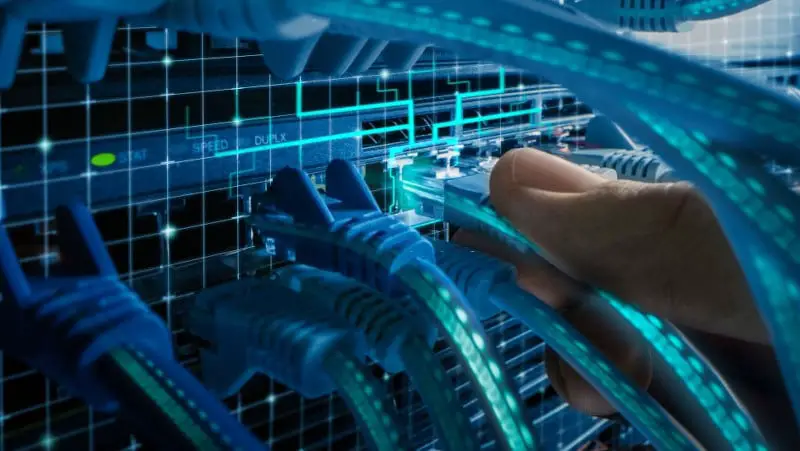





Thanks. Your info was useful.
We had a Bt router that was connected to various items in the home via ethernet. We decided to go for a full fibre package with BT, (wi-fi) but sadly we have weak spots in the house and the internet is not running as smoothly so we are going to try to connect the new router to our old network using about 20 metres of ethernet cabling. If you have any thought on this I would be grateful to hear them.
Hi Marie,
If you don’t want to use long ethernet cables in your house, there are ethernet alternatives. Check out my article at https://techcolleague.com/ethernet-alternatives/