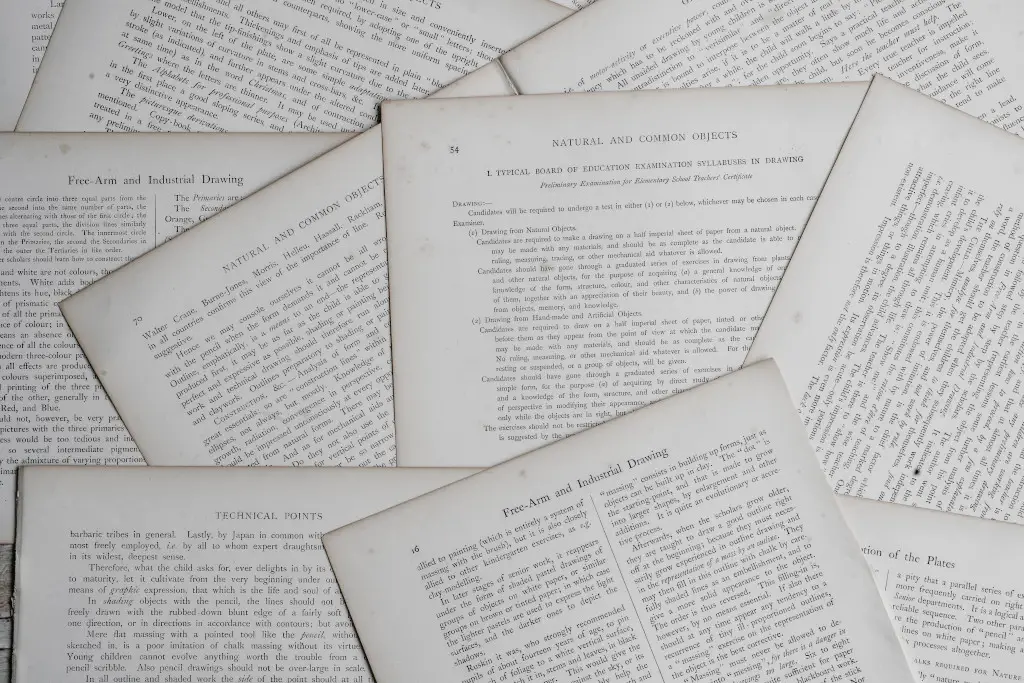Sometimes, when you print documents with your printer, something may go wrong. Your printout might have smudged or distorted text and images, random meaningless characters, or incorrect page orientation among others.
This can be a problem for both businesses and consumers since it may cost you time and money to get the printer repaired.
There are a few ways to troubleshoot the problem so you can determine the root cause, and solve the problem.
Paper Size
The first step in troubleshooting this problem is determining what type of paper you are using in your printer.
If you are using anything other than standard printer paper in your printer, you may see smudges, uneven or crooked text, or text that runs off the paper’s edges.
To verify this is not the issue, try 8.5 x 11 sheets in your printer. If your printer works fine with standard paper, you may have a sizing or texture issue.
Printer Driver
You may be experiencing a printer driver-related issue on your computer. A driver is a software program that tells the operating system how to communicate with hardware devices, and in this case, it’s your printer.
The driver is a piece of software that controls your printer and one common issue that can occur is installing the wrong version of the driver.
The first thing you should do is download the latest drivers for your printer and install them.
Print Head Nozzle
Dirty print heads can cause all sorts of problems, but they’re often the cause of “fuzzy” or “blurry” printing.
That’s because your printer heads are used to control the ink flow to your paper, and in order to do so, your ink has to pass from the cartridge through the print head.
If your printer isn’t working properly — or it hasn’t been cleaned in a long time — you can experience issues that will make your printed documents look bad.
Ink Cartridge
If your printer is printing blurry documents, the most likely culprit is out-of-date ink or toner. This is especially true if you have been using the same cartridge for more than a few months.
There are some situations when this can be caused by other factors (such as the printer), but if you haven’t changed anything else, start by replacing the ink and toner.
Print Cartridge Alignment
Checking the alignment of the print cartridges or toners may be something overlooked by most users but is one of the most important maintenance tasks to do if you want to keep your printer in good shape.
One thing that many computer users are not aware of is the importance of maintaining a proper alignment with their printer.
This is especially true for color printers, but even monochrome printers can benefit from proper alignment of print cartridges or toners.
The importance of correctly aligning the print cartridges will determine how smooth your text and graphics get printed on the paper.
Printer Settings
Most printers allow the user to set the quality of the print. Those can vary from draft quality to anything resembling the best quality.
Make sure that it is not in draft mode and lowest resolution settings.
Changing the printer setting to that which offers the highest quality of prints can also solve the issue of blurry prints.
Damp Paper
Damp paper, also called wet paper, can cause print and copy quality issues for copiers, printers and fax machines. It can cause a print job to be smeared or off-center or cause paper to become jammed in the machine.
You should never use damp paper in a printer or fax machine and should try to avoid this problem if possible with your copier as well.
Leaving a stack of wet paper inside your machine can lead to permanent damage, but some home printers are so poorly designed they can’t even prevent a jam.
Laser Printer
The drum is the part of the laser printer that transfers the toner from the toner cartridge to the page. If this component is defective, print quality will be less than ideal with faded, smudged or jagged text.
To identify a defective drum, inspect each page of printed material for signs of defects such as misapplication of toner, lines and parallels, faded text, smudges, or damp residue on the paper.
Quality Paper
Good quality paper is the foundation of producing good quality prints. The thickness of the paper, smoothness and finish of the paper all contribute to ensuring that you get a good quality image on your print.
If you use low-quality paper, your print will not be good enough for acceptable presentation or even just for keeping as a record.
It is important to choose paper that can withstand the rigours of printing. You need a paper with a good finish and high quality.
You should also be mindful of what printer you use — an inkjet machine, laser or even an industrial-grade machine for bulk printing. Each type has its own paper specifications that need to be observed closely.