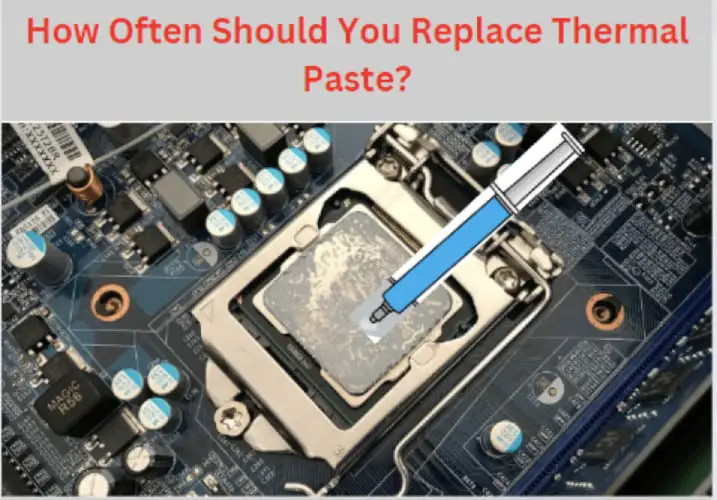With time and use, the contact pins on your CPU socket, RAM slots, and expansion card slots can become oxidized or covered in dirt.
If you don’t keep your motherboard clean over time, it can cause connectivity and signal issues. Also, as the fan tries to spin up, your laptop might emit unpleasant noises like scratching or heavy breathing. The difficulty is that these areas are hard to reach without causing damage, so you must be delicate and use the proper tools.
This article will show you how to clean a motherboard correctly.
What Happens If Your Motherboard Is Wet?
If your motherboard is wet, it is important to dry it off as soon as possible. Wet motherboards can cause several problems, including short circuits, corrosion, and electrical problems. If you do not dry off your motherboard right away, it could permanently damage your computer.
This can be costly to fix and may even require you to replace your motherboard entirely. If you need help with how to dry off your motherboard, you can contact a computer repair specialist for help.
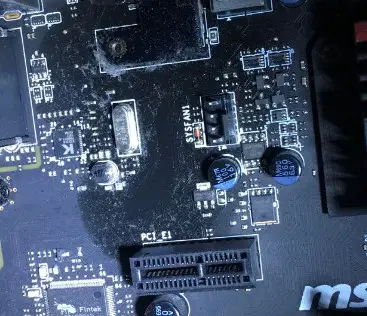
What To Do If Water Gets On Motherboard?
If water gets on your motherboard, it can cause serious damage. The first thing you should do is unplug all the cables from the motherboard. Then, remove the battery and any other removable components.
Next, use a vacuum cleaner with a hose attachment to suck up as much water as possible. Finally, use a hairdryer on the low setting to dry the motherboard. Be sure to hold the hairdryer at least six inches away from the motherboard to avoid damaging it.
How To Clean Motherboard With Water?
When your motherboard gets dirty, you may need to clean it with water. This is because water can break down dirt and other materials that can build up on your motherboard. However, you must be careful when using water to clean your motherboard. This is because water can also damage your motherboard if used improperly.
To clean your motherboard with water, you will need to:
- Unplug all of the cables from your motherboard. This includes the power cord, SATA cables, and other cables attached to your motherboard.
- Remove the battery from your motherboard. This will help prevent any damage that could occur if water were to enter the battery compartment.
- Place your motherboard on a clean, dry surface.
- Use a clean, damp cloth to wipe down your motherboard. Be sure to get into all of the nooks and crannies.
- Use a clean, dry cloth to remove water from your motherboard.
- Allow your motherboard to air dry completely before plugging cables or installing the battery.

With these simple steps, you can easily clean your motherboard with water. Just be cautious and take your time to avoid damaging your motherboard.
Related: Best Motherboards for Ryzen 7 3700X
How To Clean A Motherboard With Isopropyl Alcohol?
Isopropyl alcohol is a common choice for cleaning motherboards. However, before using any alcohol to clean your motherboard, it’s important to check with the manufacturer to see if they have any specific recommendations. Many manufacturers will void your warranty if you use anything other than what they’ve specified.
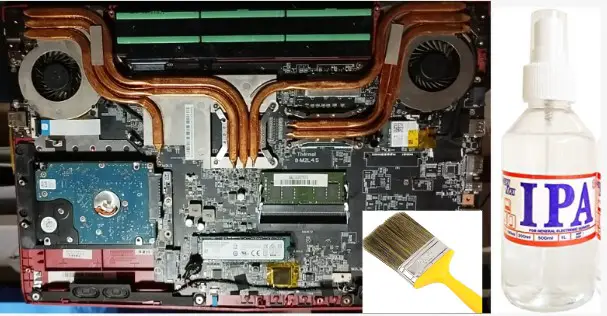
If you use isopropyl alcohol, you’ll want to make sure it’s at least 90% pure. Lower concentrations of alcohol won’t be as effective at cleaning and could damage your motherboard.
To clean your motherboard with isopropyl alcohol, you’ll need the following:
- Isopropyl alcohol
- A clean, dry cloth
- A soft-bristled brush (optional)
Follow these instructions to clean your motherboard:
- Begin by unplugging all cables and devices from your motherboard. This includes power cables, data cables, and anything else plugged into it.
- Remove any expansion cards or other components installed on the motherboard. These can be unscrewed and removed by hand in most cases.
- Once everything is disconnected and removed, you can begin cleaning the motherboard. Start by wiping it down with a clean, dry cloth. You can use a soft-bristled brush to gently scrub them away if there is any stubborn dirt or grime buildup.
- Once the surface of the motherboard is clean, you can begin cleaning it with isopropyl alcohol. Apply a small amount of alcohol to a clean, dry cloth and wipe down the motherboard. Be sure to pay special attention to any dirty or grease-filled areas.
- Allow the alcohol to air dry for a few minutes before reconnecting any cables or components. Once everything is reconnected, you can power on your computer and check to see if the cleaning was successful.
Cleaning your motherboard with isopropyl alcohol is a relatively simple process. However, it’s important to exercise caution when using any cleaning solution on sensitive electronic components. If you need clarification on something, check with the manufacturer before proceeding.
How To Clean Motherboard With Thinner?
If you’re looking to clean your motherboard with thinner, there are a few things you’ll need to keep in mind. First, make sure that you’re using a high-quality thinner that is designed for use on electronic components.
Secondly, be very careful when applying the thinner to the motherboard, as you don’t want to damage any delicate circuitry. Finally, ensure that you allow the thinner to dry completely before powering on your PC. With these simple tips in mind, cleaning your motherboard with thinner should be a breeze.
Best Methods To Clean A Motherboard
Although there are a few ways you can clean your motherboard, the process is more delicate than just unplugging everything and giving it a good scrub. To avoid damaging any of the valuable components on your motherboard, you must take extra care while cleaning it.
It would help if you unscrewed the motherboard from the computer case to have a laptop and then placed it on your working station. In the case of a desktop, you must open the CPU cabinet and take out the motherboard.

First, you must remove all external peripherals, such as the graphics card, sound card, and other expansion cards. You must also remove the RAM modules and CPU from the motherboard. After that, follow the below steps for cleaning a motherboard:
1. Using Compressed Air Or Air Blower
You can use compressed air or an air blower to remove the dust from the motherboard. Just hold the can of compressed air upright and spray it in short bursts. Do not use too much pressure when spraying, as it can damage the delicate components on the motherboard.
You can also use an air blower to remove the dust. Just hold the blower close to the motherboard and blow away the dust. You should target the orders, air vents, and cooling fins.

2. With Isopropyl Alcohol
It’s important to be careful when using isopropyl alcohol. You want to avoid pouring it directly onto your motherboard since that could result in damage. Instead, it would help if you used a lint-free cloth or cotton swab to apply the alcohol.
Gently rub the solution onto the affected areas and avoid any sensitive components. You can also use a can of compressed air to remove any residual moisture.
3. With Vinegar
You can also clean your motherboard using vinegar. For this method, you will need to mix one part vinegar with two parts water. You can use a cloth soaked in this mixture or a spray bottle to apply it to the motherboard. Make sure to avoid getting any liquid on the motherboard’s circuitry.
After cleaning the motherboard, you will need to rinse it with distilled water.
4. By Employing Thinner Solvent
It is advisable to use a thinner solvent in cleaning your motherboard. This is because it evaporates quickly compared to other solvents, thus, reducing the drying time. Moreover, it is also gentle on the different motherboard parts. The process includes the following steps:
- Start by removing the motherboard from your CPU.
- Use a clean and dry cloth to remove any dirt or dust from the surface of the motherboard.
- Use a thinner solvent to apply on another clean and dry cloth.
- Gently wipe the motherboard using the cloth with the thinner solvent.
- Allow the motherboard to dry for a few minutes before installing it back into the CPU.
Thinner solvent to dissolve on oily residues and offer a deep clean to your motherboard. However, it would help if you were careful when handling thinner solvent as it is highly flammable. Make sure to use it in a well-ventilated area.
5. Using A Cleaning Spray
Cleaning spray is the most convenient and effective way to clean your motherboard. However, you should be careful when using it as it can damage the PCB if not used properly.
The best way to use a cleaning spray is to first remove the dust from the surface of the motherboard with a brush or compressed air. Then, you can spray the cleaning solution onto a cloth and wipe the surface of the motherboard.

Make sure you don’t spray the cleaning solution directly onto the motherboard, as it can seep into the components and cause damage. Be sure to avoid using too much cleaning solution, as it can leave residue on the surface of the motherboard.
6. With A Hand Vacuum
Use a hand vacuum to clean the motherboard. Be sure to use the softest attachment possible so you don’t damage any sensitive components. You can also use canned air to blow away dust clinging to the motherboard.
Hold the can upright, so you don’t get any liquid on the motherboard. When you’re finished, use a lint-free cloth to remove residual dust.

7. With An Anti-Static Wrist Strap
Investing in an anti-static wrist strap is a good idea if you’re doing a lot of work inside your computer. This will help prevent static electricity from damaging your delicate computer components.

To use an anti-static wrist strap, attach the alligator clip to a metal surface on your computer case. Then, wrap the strap around your wrist and ensure it’s snug. Whenever you touch a component inside your computer, the strap will help to ground you and prevent any static electricity from causing damage.
Related: Red Light On Motherboard
Frequently Asked Questions
Can I Wash A Motherboard?
It is not recommended to wash a motherboard. Water and electricity are a dangerous combination, and there is a risk of damaging the motherboard if it gets wet. Additionally, most motherboards have warranty void stickers that will be voided if the motherboard is washed.
If you must clean your motherboard, use a vacuum cleaner with the softest attachment to remove dust and debris. Never use any liquid on your motherboard.
Can I Use Isopropyl Alcohol To Clean My Motherboard?
Alcohol isopropyl can effectively clean the motherboard, but you should be careful when using it. You need to apply it on a clean cloth and gently wipe the motherboard’s surface. Take care not to soak the motherboard in alcohol, as it can damage it. If you are unsure how to use alcohol isopropyl, it is better to seek professional help.
Can I Brush My Motherboard?
Yes, you can brush your motherboard if it is safe. You should check with the manufacturer to see if using a brush on their product is safe. Some motherboards are made of materials that a brush can easily damage, so it is important to check before you begin.
If you brush your motherboard, use a soft-bristled brush to avoid scratching the surface. Gently brush the motherboard in a circular motion to remove any accumulated dust or dirt. Be sure to unplug the motherboard’s power cord before cleaning it.
Can I Wash A Motherboard With Soap And Water?
It is not recommended that you wash a motherboard with soap and water, as this can damage the sensitive components on the board. If you must clean your motherboard, use a mild cleaning solution and a soft cloth. Be sure to avoid getting any water on the circuit board or into the ports or connectors.
Can I Wash PC Parts With Water?
You can wash some PC parts with water, but it’s important to be careful. Water can damage sensitive electronic components, so it’s important to know what you’re doing before washing anything.
Generally speaking, it’s safe to wash hard surfaces like cases and fan grills with water. You can use mild soap if you like, but it’s unnecessary. Just be sure to dry everything thoroughly afterward.
You should never wash any part of your PC that has electrical components with water. This includes things like motherboards, GPUs, and CPUs. If any of these parts get wet, they could be permanently damaged.
So, can you wash PC parts with water? Yes, but be careful and ensure you know what you’re doing. Water can damage sensitive electronic components, so it’s important to be careful when washing anything.
Can I Use Paper Towel To Clean the PC?
Yes, you can use paper towels to clean your PC. However, make sure you use them carefully so as not to damage the delicate components of your computer. In addition, you should only use lint-free paper towels to avoid leaving behind any residue. Finally, be sure to unplug your computer before you begin cleaning it.
Can I Use A Microfiber Cloth To Clean My PC?
Yes, you can use a microfiber cloth to clean your PC. However, ensure that you don’t use any cleaners or solvents on the cloth, as these can damage the microfiber. Also, be sure only to use a clean, lint-free microfiber cloth. Otherwise, you could end up causing more harm than good.
Can I Use A Vacuum To Clean My Motherboard?
You can use a vacuum to clean your motherboard, but you must be careful. Make sure that the vacuum is manageable, or you could damage the delicate components on the board. Also, be sure to hold the vacuum carefully so that you don’t accidentally knock anything loose.
Finally, remember to unplug the power supply before you start cleaning!
Can You Use A Toothbrush To Clean A Motherboard?
Yes, you can use a toothbrush to clean a motherboard, but there are better tools for the job. A toothbrush is too soft to scrub dirt and grime and too small to reach all the nooks and crannies on a motherboard.
A better option is to use a can of compressed air to blow away dust or a clean, dry cloth to wipe away grime. If you must use a toothbrush, make sure it’s new and clean, and be very careful not to damage any of the delicate components on the motherboard.
Can I Use Sanitizer To Clean Motherboard?
Yes, you can use sanitizer to clean your motherboard. However, it would help if you were careful not to use too much, or it may damage the components. You should also ensure that the sanitizer is safe for use on electronics. Always check the label before using any cleaning products on your electronics.
Can I Use Windex To Clean My Motherboard?
No, you should not use Windex to clean your motherboard. Windex is designed to clean glass and other surfaces but can damage your motherboard. Use a lint-free cloth dampened with water or a mild cleaning solution to clean your motherboard.
Avoid using any cleaners that contain alcohol, as this can damage the components on your motherboard.
Conclusion
Cleaning your PC is important to keep it running smoothly and prevent any damage from dust or other debris. However, it’s also important to know how to clean your PC, so you don’t damage any components properly.
The above methods are safe and effective ways to clean your PC, so choose the one that best suits your needs. With a little care, you can keep your PC clean and running like new for years to come.