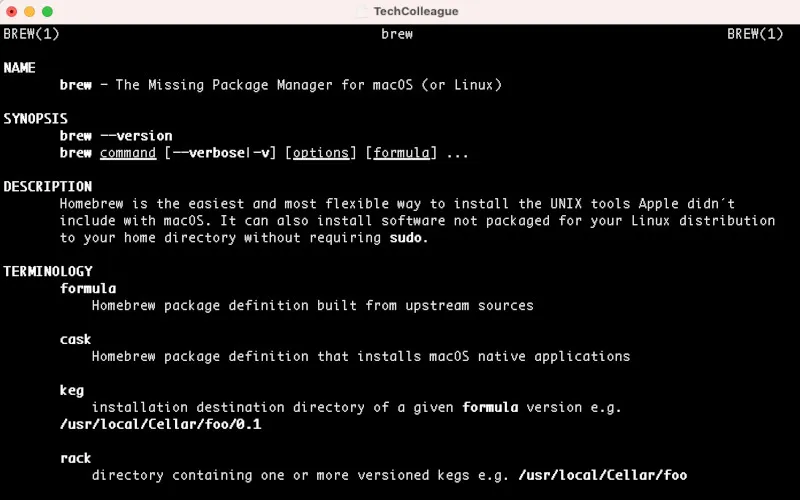You’ve probably heard of Homebrew, MacPorts, and Fink if you’re a Mac user. These are all package managers for macOS, which means they help you easily install and manage software packages on your computer.
But which one should you use?
In this article, we’ll look at each package manager and compare them to help you decide which is right. We’ll cover the installation process, how to use each one, their advantages and disadvantages, and provide recommendations based on your specific needs.
So, let’s dive in and explore the world of macOS package managers.
What is Homebrew?
Homebrew is a package manager for macOS that helps you easily install and manage software packages on your computer through the command line.
The installation process for Homebrew is straightforward – you need to copy and paste a command into your Terminal and it will do the rest. Once installed, you can use Homebrew to install thousands of software packages by simply typing a command in your Terminal.
One big advantage of Homebrew is that it is very user-friendly and easy to use. It has a large community of users who contribute to the repository, which means you can access a wide range of software packages that are constantly being updated and improved.
Additionally, Homebrew uses a formula system to ensure that each package is installed with all necessary dependencies and works seamlessly with your existing system.
However, one disadvantage of Homebrew is that sometimes it can be slow to install packages, depending on your internet speed. Additionally, some people have reported compatibility issues with certain software packages, although these issues are rare and can usually be resolved with some troubleshooting.
I would recommend Homebrew to anyone looking for a simple and user-friendly way to manage software packages on their Mac.
Example Homebrew Commands
- To install a package:
brew install [PACKAGE_NAME] - To search for a package:
brew search [SEARCH_TERM] - To update Homebrew:
brew update - To upgrade installed packages:
brew upgrade - To list all installed packages:
brew list - To uninstall a package:
brew uninstall [PACKAGE_NAME] - To check for any issues with your system:
brew doctor
What is MacPorts?
MacPorts is a package manager for macOS that helps you install and manage software packages through the command line.
However, unlike Homebrew, MacPorts focuses on providing a complete Unix-like environment for macOS, which means you can use it to install a wider range of software packages.
The installation process for MacPorts is a bit more involved than with Homebrew, but it’s still pretty straightforward. Once installed, you can use MacPorts to install packages by typing a command into your Terminal.
One big advantage of MacPorts is that it has a very large repository of software packages, which means you have access to a wide range of software options.
Additionally, MacPorts is known for being very stable and reliable, with few compatibility issues reported.
However, one disadvantage of MacPorts is that it can be more difficult to use than Homebrew, especially for beginners. The commands can be more complex, and troubleshooting can be more involved.
Additionally, some people have reported that MacPorts can be slower to install packages than Homebrew.
MacPorts may be a good option if you’re looking for a complete Unix-like environment for macOS and are willing to put in some extra effort to learn how to use it.
Example MacPorts Commands
- To install a package:
sudo port install [PACKAGE_NAME] - To search for a package:
port search [SEARCH_TERM] - To update MacPorts:
sudo port selfupdate - To upgrade installed packages:
sudo port upgrade outdated - To list all installed packages:
port list installed - To uninstall a package:
sudo port uninstall [PACKAGE_NAME] - To check for any issues with your system:
sudo port diagnose
What is Fink?
Fink is another package manager for macOS that helps you install and manage software packages through the command line. Like MacPorts, Fink focuses on providing a complete Unix-like environment for macOS.
The installation process for Fink is similar to that of MacPorts – you need to download and run an installer. Once installed, you can use Fink to install packages by typing a command into your Terminal.
One big advantage of Fink is that it has a very large repository of software packages, which means you have access to a wide range of software options. Also, Fink is known to be very stable and reliable, with few compatibility issues reported.
However, one disadvantage of Fink is that it can be more difficult to use than Homebrew, especially for beginners. The commands can be more complex, and troubleshooting can be more involved.
Some users have reported installing packages with Fink may take longer than with Homebrew. If you’re looking for a more complete Unix-like environment for macOS, Fink may be a good option.
Example Fink Commands
- To install a package:
sudo fink install [PACKAGE_NAME] - To search for a package:
fink list [SEARCH_TERM] - To update Fink:
sudo fink selfupdate - To upgrade installed packages:
sudo fink update-all - To list all installed packages:
fink list -i - To uninstall a package:
sudo fink remove [PACKAGE_NAME] - To check for any issues with your system:
fink validate
Difference Between Homebrew, MacPorts, and Fink
Ease of Use
When it comes to ease of use, Homebrew is the winner. It has a more user-friendly interface and simpler commands, which makes it a great option for beginners. MacPorts and Fink have a steeper learning curve but offer more customization options and a wider range of software packages.
Reliability
All three package managers are comparable in terms of stability and reliability. They all have large repositories of software packages and are constantly being updated by their respective communities.
Packages
One area where Homebrew falls short is in the number of available packages. While Homebrew’s repository is still quite extensive, it doesn’t have as many options as MacPorts or Fink.
Installation Speed
Another factor to consider is installation speed. Homebrew generally installs packages faster than MacPorts or Fink, although this can vary depending on your internet speed and the specific package you’re installing.
The best package manager for you will depend on your specific needs and level of comfort with the command line. Homebrew is probably your best bet if you’re a beginner or looking for a more user-friendly option.
MacPorts or Fink may be better if you want a complete Unix-like environment with more customization options.
Conclusion
When choosing a package manager for macOS, there are three main options: Homebrew, MacPorts, and Fink. Each package manager has advantages and disadvantages, depending on your individual needs and experience with the command line.
Homebrew is probably your best bet if you’re a beginner or looking for a more user-friendly option. It has a simpler interface and commands and is generally faster at installing packages.
MacPorts or Fink may be better if you want a complete Unix-like environment with more customization options. They offer a wider range of software packages and customization options but have a steeper learning curve.
The choice of package manager will depend on your specific needs and preferences. Whichever one you choose, you’ll have access to a wide range of software packages and a supportive community of users who are constantly working to improve and update them.