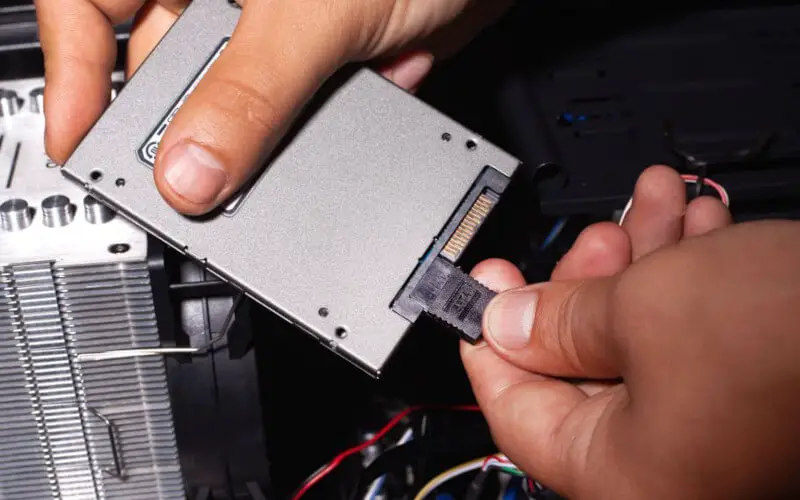When choosing a solid-state drive (SSD) for your computer, you’ll come across two common options: 512 GB and 1 TB sizes. But which one is right for you?
In this article, I’ll compare 512 GB SSDs and 1 TB SSDs, covering price, capacity, and performance topics. By the end of this article, you should have a better idea of which size is the best fit for your needs.
Price Comparison
Price is one of the first things to consider when choosing between a 512 GB SSD and a 1 TB SSD. Generally speaking, 1 TB SSDs are more expensive than 512 GB SSDs. However, the price difference can vary depending on your chosen brand and model.
For example, let’s say you’re looking at two popular brands: Samsung and Western Digital. As of 2021, a Samsung 512 GB SSD costs around $100, while a 1 TB SSD from the same brand costs around $200.
On the other hand, a Western Digital 512 GB SSD costs around $80, while a 1 TB SSD from the same brand costs around $150.
As you can see, the price difference between a 512 GB SSD and a 1 TB SSD from the same brand can be significant. In this case, you’ll pay around twice as much for a 1 TB SSD compared to a 512 GB SSD from Samsung and about 87% more for a 1 TB SSD from Western Digital.
Capacity Comparison
Of course, one of the main reasons you might choose a 1 TB SSD over a 512 GB SSD is the increased capacity. With a 1 TB SSD, you’ll have twice the storage space with a 512 GB SSD.
This can be particularly useful if you have a lot of data that needs to be stored, such as large video or audio files, or if you have multiple programs that take up a lot of space.
However, it’s important to note that the capacity difference between a 512 GB SSD and a 1 TB SSD isn’t as significant as the price difference. For example, let’s say you have a 500 GB hard drive that’s almost full.
Upgrading to a 512 GB SSD would give you an additional 12 GB of storage space, which might not be enough to make a noticeable difference in your daily use. On the other hand, upgrading to a 1 TB SSD would give you 500 GB of additional storage space, which could be a significant boost.
Performance Comparison
Regarding performance, 512 GB SSDs and 1 TB SSDs are generally faster than hard drives. However, there are some differences when choosing between the two sizes.
One factor to consider is the type of memory used in the SSD. Most SSDs use either NAND flash memory or 3D XPoint memory. NAND flash memory is cheaper and more common, but it’s also slower than 3D XPoint memory. If you choose between two SSDs with the same capacity, but different types of memory, the one with 3D XPoint memory will likely be faster.
Another factor to consider is the speed of the SSD itself. This is measured in megabytes per second (MB/s) and can vary depending on your chosen brand and model.
Generally speaking, 1 TB SSDs tend to be slightly faster than 512 GB SSDs, but the difference is usually small. For example, a 512 GB SSD might have a read speed of 500 MB/s, while a 1 TB SSD from the same brand might have a read speed of 550 MB/s.
Random Read/Write Speeds
In addition to overall speed, it’s also worth considering the SSD’s random read and writes speeds. Random read and write speeds refer to the speed at which the SSD can access small files scattered throughout the drive rather than reading or writing large files in sequential order.
These speeds are important because they can significantly impact the SSD’s overall performance, especially when it comes to tasks like opening and closing programs or accessing files.
Regarding random read and write speeds, 1 TB SSDs tend to have an advantage over 512 GB SSDs. This is because 1 TB SSDs typically have more memory chips, which allows them to access data faster.
However, it’s important to note that the difference in random read and write speeds between a 512 GB SSD and a 1 TB SSD is usually small.
Conclusion
When choosing between a 512 GB SSD and a 1 TB SSD, there are several factors to consider. One of the main considerations is price, as 1 TB SSDs are generally more expensive than 512 GB SSDs. However, 1 TB SSDs also offer more storage capacity and, in some cases, slightly better performance.
Ultimately, the best option for you will depend on your specific needs and budget. If you don’t need much storage space and are looking for the most cost-effective option, a 512 GB SSD might be the right choice.
On the other hand, if you have a lot of data to store or want the best possible performance, a 1 TB SSD might be worth the extra cost.
Frequently Asked Questions
Is a 1 TB SSD worth the extra cost?
It depends on your specific needs. If you have a lot of data to store or want the best possible performance, a 1 TB SSD might be worth the extra cost. However, if you don’t need a lot of storage space and are looking for the most cost-effective option, a 512 GB SSD might be a better choice.
Can I upgrade from a 512 GB SSD to a 1 TB SSD?
Yes, upgrading from a 512 GB SSD to a 1 TB SSD is usually possible. However, you’ll need to ensure that your computer has an available slot for the additional SSD and that your operating system can support the increased capacity.
If you’re not comfortable upgrading your hardware, you can also have a professional do it.
Can I use a 1 TB SSD as my main drive and a 512 GB SSD as a secondary drive?
Yes, you can use a 1 TB SSD as your main drive and a 512 GB SSD as a secondary drive. This can be a good option if you want to use the 1 TB SSD for your operating system and essential programs and use the 512 GB SSD for less frequently accessed files.
Is it better to have a 1 TB hard drive or a 512 GB SSD?
An SSD will generally be faster and more reliable than a hard drive. However, a 1 TB hard drive generally offers more storage capacity than a 512 GB SSD. The best option for you will depend on your specific needs.
If you need a lot of storage space and aren’t too concerned about speed, a 1 TB hard drive might be a good choice. On the other hand, if speed is a priority and you don’t need much storage space, a 512 GB SSD might be the better option.