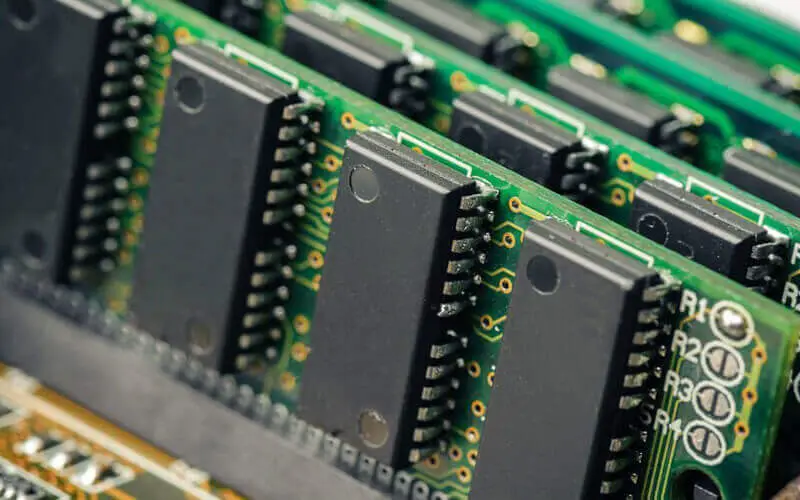Are you looking for a new computer or considering upgrading your current system? One of the most important factors affecting your computer’s performance is its RAM (Random Access Memory).
RAM is essential for your computer’s performance, as it stores and accesses the data you currently use. Experiencing a smooth and efficient computing process can be difficult without enough of it.
But with so many options, it can be challenging to determine which RAM size is best for you. In this article, we’ll explore the differences between 16GB and 32GB RAM, two of the most popular available options.
We’ll look at the advantages and disadvantages of each, compare their speed and performance, and discuss how to choose the right option for your needs.
16GB vs. 32GB RAM Overall Comparison
| Specification | 16GB RAM | 32GB RAM |
|---|---|---|
| Price | Affordable | More expensive |
| Compatibility | Compatible with most systems | Compatible with most systems |
| Multitasking ability | Can handle moderate multitasking | Can handle heavy multitasking |
| Future-proofing | May not be sufficient for future demands | More future-proof and able to handle demanding applications |
| Performance | Can handle most everyday tasks with ease | Can handle demanding tasks and large files with ease |
| Ideal for | Casual users, basic applications | High-performance tasks, demanding applications, future-proofing |
Advantages of 16GB RAM
I’ve found that 16GB RAM is sufficient for most users and a great option for those on a budget. It’s less expensive than 32GB RAM, making it a more accessible option for those who don’t need as much memory.
Additionally, it’s compatible with most systems, so you don’t have to worry about compatibility issues when upgrading your computer.
Another advantage of 16GB RAM is that it can easily handle most tasks. Whether browsing the web, streaming videos, or using applications like Microsoft Office or Adobe Creative Suite, 16GB RAM can handle it without lag.
So, if you’re a casual user who mostly uses your computer for everyday tasks, 16GB RAM is likely all you need.
Overall, 16GB RAM is a great option for those looking for a reliable and affordable upgrade that can easily handle most tasks.
Advantages of 32GB RAM
I’ve found that 32GB RAM is a high-performance option that can handle even the most demanding tasks. If you need to run multiple applications simultaneously, work with large files, or do intense video editing or gaming, then 32GB RAM is a great choice.
It can handle these tasks with ease, without any lag or slowdowns.
Another advantage of 32GB RAM is that it allows for increased multitasking ability. With 32GB RAM, you can have several applications open simultaneously without worrying about your computer’s performance being affected.
This is great for those who need to work on several projects at once or for those who want to have multiple windows or tabs open while browsing the web.
Lastly, 32GB RAM can future-proof your system. As technology advances, software and applications will become more demanding, requiring more RAM to run smoothly.
Investing in 32GB RAM now can ensure your computer can handle these future demands without needing another upgrade soon.
32GB RAM is a great option for those who need high performance for demanding tasks, increased multitasking ability, and future-proofing their system.
Comparison between 16GB and 32GB RAM
If you’re seeking a powerful, reliable computer for complex tasks such as video editing or gaming, 32GB RAM is the way to go. 16GB provides more than enough memory for everyday activities and programs.
However, an extra 16GB of RAM will be your best bet if you want exceptional speed and performance. With twice the power under its hood, 32 GB RAM can handle multiple applications open simultaneously without compromising quality or speed.
Another difference is cost. 16GB RAM is less expensive than 32GB RAM, making it a more accessible option for those on a budget. However, if you need 32GB RAM for your specific needs, the increased cost may be worth it for the performance boost.
Compatibility is also a factor to consider. While 16GB RAM is compatible with most systems, newer applications may require more RAM to run smoothly. In this case, 32GB RAM may be necessary to avoid lag or slowdowns.
Choosing between 16GB and 32GB RAM depends on your specific needs. If you’re a casual user using your computer for everyday tasks, 16GB RAM is likely sufficient.
However, if you need high performance for demanding tasks, increased multitasking ability, or future-proofing your system, 32GB RAM may be the better option.
So, look at your computer usage, evaluate your tasks, and consider your future needs when deciding.
How to Choose Between 16GB and 32GB RAM
Determining the ideal RAM for your computer depends on many factors, such as the operations you run with it, what software you use, and how much multitasking is involved. To ensure that 16GB or 32GB RAM works best for you, it’s essential to look closely at your needs.
If you’re a casual user who mostly uses your computer for everyday tasks like browsing the web, streaming videos, or using Microsoft Office, then 16GB RAM is likely sufficient. It’s affordable and can easily handle these tasks without lag or slowdowns.
However, if you need to work with large files, do intense video editing, or run multiple applications simultaneously, then 32GB RAM is the better option. It can easily handle these tasks without any lag or slowdowns and allows for increased multitasking ability.
It’s also important to consider the future when making your decision. As technology advances, software and applications will become more demanding, requiring more RAM to run smoothly. Investing in 32GB RAM now can future-proof your system and ensure it can handle these future demands without needing another upgrade shortly.
Lastly, consider compatibility. While 16GB RAM is compatible with most systems, newer applications may require more RAM to run smoothly. In this case, 32GB RAM may be necessary to avoid lag or slowdowns.
Choosing the right amount of RAM for your system can be difficult. To ensure you select the most suitable option, consider evaluating your computer’s current and potential future demands.
When deciding between 16GB or 32GB RAM, reflect on how you plan to use it and which would best serve those needs. Ultimately, consider all factors to determine what’s best for you.
Is 32GB RAM Worth It?
If you’re a casual user who primarily uses your computer for basic tasks such as web browsing, email, and word processing, then 16GB of RAM should be sufficient. You won’t notice much difference in performance by upgrading to 32GB.
However, if you’re a power user who frequently runs demanding applications such as video editing software, graphic design tools, or 3D modeling programs, then upgrading to 32GB of RAM can significantly improve your computer’s performance. It will allow you to handle larger files and work with multiple applications simultaneously without lag or slowdown.
Furthermore, if you’re looking to future-proof your computer and want it to handle even more demanding applications that may be released in the coming years, investing in 32GB of RAM is a wise choice.
Whether or not 32GB of RAM is worth it depends on your individual needs and usage. For most casual users, 16GB is sufficient, but if you’re a power user or looking to future-proof your computer, upgrading to 32GB is worth considering.
How Much RAM For Gaming And Streaming?

Regarding gaming, 8GB of RAM is the bare minimum, but I recommend at least 16GB for optimal performance. This will allow your computer to handle the demands of modern games, especially those with high-resolution graphics and open-world environments.
If you’re planning on streaming while gaming, I would recommend upgrading to 32GB of RAM. Streaming software can be quite resource-intensive, and having 32GB of RAM will ensure that your computer can handle gaming and streaming without any lag or slowdown.
Additionally, if you’re planning on running other applications while gaming and streaming, such as a video editing software or web browser, then 32GB of RAM is even more important to ensure smooth multitasking.
For gaming alone, at least 16GB of RAM is recommended. Still, I recommend upgrading to 32GB of RAM for gaming and streaming to ensure optimal performance and smooth multitasking.
How Much RAM Do I Need For Streaming Netflix?
Streaming services like Netflix rely on your internet speed more than your computer’s RAM. As long as your internet speed is fast enough and your computer meets the minimum requirements for streaming, you should be able to stream Netflix without any issues.
However, if you plan on multitasking while streaming Netflix, such as running a web browser or other applications, I recommend having at least 8GB of RAM to ensure smooth performance.
You don’t need much RAM to stream Netflix. As long as your internet speed is fast enough and your computer meets the minimum requirements for streaming, you should be able to enjoy your favorite shows and movies without any issues. If you plan on multitasking, I recommend having at least 8GB of RAM to ensure smooth performance.
How Much RAM Do I Need For Streaming On Twitch?
For basic streaming setups, 8GB of RAM should be sufficient. However, if you plan on using a lot of overlays and plugins or running multiple applications simultaneously, I recommend upgrading to at least 16GB of RAM.
If you plan on streaming more complex games, such as those with high-resolution graphics or open-world environments, you may need even more RAM to ensure smooth performance. In this case, I would recommend upgrading to 32GB of RAM.
It’s important to note that RAM isn’t the only factor that affects your streaming performance. Your internet speed and CPU also play a significant role in ensuring smooth streaming. If you have a slower internet speed or an older CPU, even with a lot of RAM, you may still experience lag or dropped frames.
For basic streaming setups, 8GB of RAM should be sufficient, but for more complex setups and games, upgrading to at least 16GB or 32GB of RAM is recommended. However, it’s important to consider other factors, such as your internet speed and CPU, when determining your streaming setup’s performance.
How Much RAM Do I Need For Video Editing?
If you’re planning on video editing, the amount of RAM you need will depend on several factors, such as the complexity of your editing projects, the resolution of the footage you’re working with, and the software you’re using.
For basic video editing projects, 8GB of RAM should be sufficient. However, if you’re working with higher resolution footage, such as 4K or 8K, or using more advanced editing software, I recommend upgrading to at least 16GB of RAM.
If you’re working on more complex editing projects, such as 3D modeling or animation, or running multiple applications simultaneously, I recommend upgrading to 32GB of RAM or more.
It’s important to note that RAM isn’t the only factor that affects your video editing performance. Your CPU and GPU also significantly ensure smooth and efficient editing. So, it’s recommended to have a well-balanced system with adequate RAM, a powerful CPU, and a dedicated GPU for the best video editing performance.
8GB of RAM should suffice for basic video editing projects, but upgrading to at least 16GB or 32GB of RAM is recommended for more complex editing projects. However, it’s essential to consider other factors, such as CPU and GPU, when determining your video editing setup’s performance.
Conclusion
Choosing between 16GB and 32GB RAM depends on your specific needs. If you’re a casual user using your computer for everyday tasks, 16GB RAM is likely sufficient.
However, if you need high performance for demanding tasks, increased multitasking ability, or future-proofing your system, 32GB RAM may be the better option.
It’s important to evaluate your computer usage, the tasks you perform, and the applications you use when deciding. Consider compatibility and the potential for future demands as well. While 16GB RAM is less expensive, investing in 32GB RAM can save you the hassle of upgrading again shortly.
Ultimately, the choice between 16GB and 32GB RAM is personal. So, take your time, evaluate your needs, and make the best decision for you and your computer.