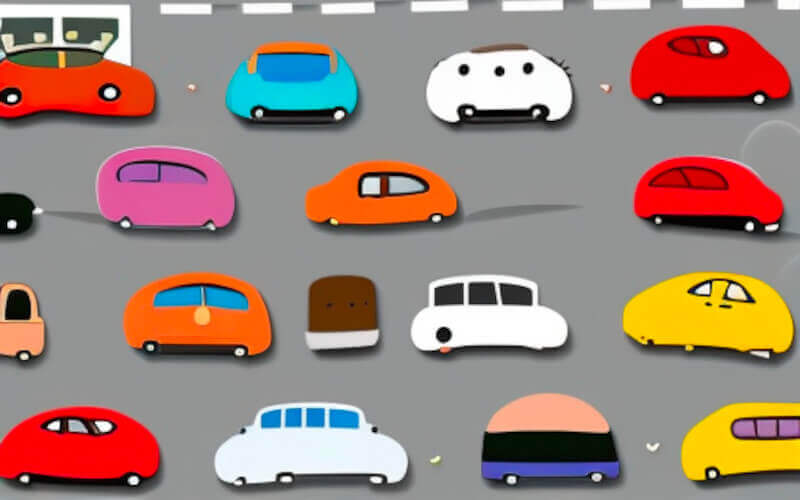As someone who works in the technology industry, I often come across the terms “latency” and “round trip time” (RTT). While both terms are related to network performance, they are not interchangeable.
Understanding latency and RTT is crucial for troubleshooting network issues and improving network performance. In this article, I will explain latency and RTT and how they differ.
What is Latency?
Latency refers to the time it takes for a packet of data to travel from its source to its destination. It’s the measure of how long it takes for a packet to travel from one point to another. Latency is often measured in milliseconds (ms), and the lower the latency, the better the network performance.
Many factors can affect latency, including the distance between the source and destination, the number of hops the packet must take, and the network’s speed. For example, if you’re sending a packet from New York to Los Angeles, it will take longer for the packet to travel that distance than if you’re sending it from New York to Boston.
Similarly, if the packet must pass through multiple routers or switches, it will take longer to reach its destination than if it only had to pass through one.
What is Round Trip Time?
Round trip time, or RTT, measures the time it takes for a packet to travel from its source to its destination and then back again. It’s time it takes for a packet to make a round trip. RTT is also measured in milliseconds (ms), and like latency, the lower the RTT, the better the network performance.
RTT is affected by the same factors that affect latency, including distance, number of hops, and network speed. However, RTT also considers the time it takes for the destination to process the packet and send a response.
For example, if you’re sending a packet to a server that’s busy processing other requests, it will take longer for the server to respond, and thus, the RTT will be higher.
Differences between Latency and RTT
The main difference between latency and RTT is that latency only measures the time it takes for a packet to travel from its source to its destination, while RTT measures the time it takes for a packet to make a round trip.
Latency measures the time it takes for a packet to travel from one point to another. It’s the measure of one-way delay. RTT measures the time it takes for a packet to travel from its source to its destination and back again. It’s the measure of two-way delay.
Another important difference is that while latency only measures the time it takes for a packet to travel from one point to another, RTT considers the time it takes for the destination to process the packet and send a response.
For example, if you’re trying to access a website, the latency will measure the time it takes for the packet to travel from your computer to the server hosting it. The RTT will measure the time it takes for the packet to travel from your computer to the server hosting the website and back to the webpage.
Latency and RTT are network performance measures, but they measure differently. Latency measures the time it takes for a packet to travel from one point to another, while RTT measures the time it takes for a packet to make a round trip.
Understanding the difference between these two terms is crucial for troubleshooting network issues and improving network performance.
How to Measure Latency and RTT?
Several tools and methods can be used to measure latency and RTT. One of the most common tools is the ping command. The ping command sends a packet to a specified destination and measures the time it takes for the packet to return. The ping command can be used to measure both latency and RTT.
Another tool that can be used to measure latency and RTT is traceroute. Traceroute works by sending packets to a specified destination and measuring the time it takes for each packet to reach each hop along the way.
It also provides information about each hop, such as IP address and hostname. This tool is useful for identifying the source of network issues, as it can show where packets are getting delayed.
There are also specialized tools and services, such as Speedtest and Cloudping, that can be used to measure network performance. These tools typically provide more detailed information about network performance, such as upload and download speeds, and can be used to compare network performance between different locations and providers.
What are Some Ways to Improve Latency and RTT?
There are several ways to improve latency and RTT, but it’s important to understand that not all solutions will work in all situations. The most effective solutions will depend on the specific network and the root cause of the latency or RTT issues.
One common solution is to upgrade network hardware, such as routers and switches. This can improve network speed and reduce the number of hops packets must take, thereby reducing latency and RTT.
Another solution is to optimize network configurations. This can include optimizing routing protocols and adjusting packet size. This can help to improve network efficiency and reduce the number of hops packets must take, thereby reducing latency and RTT.
Optimizing network software and applications can also help to improve network performance. This can include optimizing web servers, databases, and other applications to reduce the time it takes for the destination to process packets and send a response.
Finally, it’s also essential to consider the physical location of network devices. For example, if devices are located in a poorly ventilated area, they may overheat and become less efficient, resulting in increased latency and RTT.
By moving the devices to a cooler location or adding additional cooling, the devices will be able to run more efficiently, which can help to improve network performance.
Conclusion
Latency and RTT are both important network performance measures, but they measure different things. Latency measures the time it takes for a packet to travel from one point to another, while RTT measures the time it takes for a packet to make a round trip.
Understanding these two terms’ differences is crucial for troubleshooting network issues and improving network performance. Several tools and methods can be used to measure latency and RTT.
There are several ways to improve network performance, such as upgrading network hardware, optimizing network configurations, optimizing network software and applications, and considering the physical location of network devices.
Frequently Asked Questions
Why is it important to understand the difference between latency and RTT?
Understanding latency and RTT is crucial for troubleshooting network issues and improving network performance. Latency and RTT are network performance measures, but they measure differently.
By understanding the difference between these two terms, you can better understand where network issues are occurring and implement solutions to improve performance.
Can latency and RTT be reduced to zero?
It’s impossible to reduce latency and RTT to zero, as there will always be some delay due to the physical distance between the source and destination.
However, latency and RTT can be minimized through various methods such as upgrading network hardware, optimizing network configurations, and reducing the number of hops packets must take.
Can you give an example of a situation where latency is more important than RTT?
One example of a situation where latency is more critical than RTT is in online gaming. When playing a game online, players expect a low latency to ensure that their actions are responsive and they have the best gaming experience.
In this case, it’s more important to minimize the time it takes for a packet to travel from the player’s computer to the game server than to measure the time it takes for a packet to make a round trip.