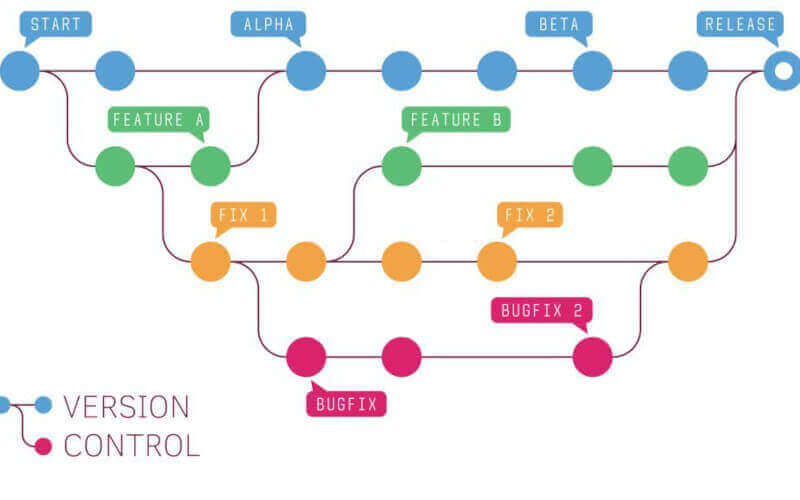As a software developer, I know firsthand how important version control is when managing code. With the numerous changes, updates, and collaborations involved in software development, having an efficient and reliable system to keep track of code versions is crucial.
Git and CVS are two popular version control systems that developers use to manage their code repositories. In this article, I’ll be taking a closer look at the differences between Git and CVS, examining their features, workflows, and performance.
Whether you’re new to version control or an experienced developer looking to switch systems, this article will provide valuable insights and recommendations for choosing between Git and CVS.
Let’s dive in.
What is Git?
Git is a distributed version control system that has recently gained much popularity among developers. One of the key features that sets Git apart from other version control systems, including CVS, is its branching and merging capabilities.
With Git, I can easily create multiple branches of my code repository, each with its changes and updates. This makes it easy to work on different features or bug fixes without interfering with each other.
When it’s time to merge these branches, Git does an excellent job of handling conflicts and ensuring that everything is integrated smoothly.
Another aspect of Git that I appreciate is its performance. Compared to CVS, which can be slow and clunky regarding large repositories or remote connections, Git is much faster and more efficient.
It uses a compressed file format and stores each file version as a diff, which means that repositories take up less space and transfers are quicker. And with its built-in compression and encryption capabilities, Git also ensures that my code is secure and protected from unauthorized access.
I find Git to be a powerful and flexible version control system that meets the needs of modern software development. Its branching and merging capabilities, performance, and security features make it a great choice for projects of all sizes and complexities.
What is CVS?
CVS, or Concurrent Versions System, is a centralized version control system since the 1980s. It was one of the first version control systems to gain widespread adoption among developers, and many projects still use it today.
One of the key features of CVS is its branching and merging capabilities, which allow me to create multiple branches of my code repository and merge them back together when needed.
While CVS’s branching and merging capabilities are not as advanced as Git’s, they are still quite powerful and allow me to work on multiple features or bug fixes simultaneously.
Another advantage of CVS is its simplicity. Unlike Git, which can be complex and overwhelming for new users, CVS is easy to set up and use.
Its command-line interface is straightforward and intuitive, and many graphical user interfaces are available for those who prefer a more visual experience. And because CVS is a centralized system, managing and controlling access to repositories is easy.
However, one downside of CVS is its performance. Compared to Git, which is designed to easily handle large repositories and remote connections, CVS can be slow and clunky when dealing with large code bases or remote repositories.
CVS’s lack of built-in security features can also be a concern for some projects, as it relies on external tools for encryption and access control.
Despite its limitations, I still find CVS a reliable and effective version control system for certain projects. Its simplicity and ease of use make it a great choice for smaller projects or teams with less complex workflows.
Differences between Git and CVS
Sure, I’d be happy to help! Here’s a section on the differences between Git and CVS, written in the first person:
Fundamentally, Git and CVS are quite different in managing code repositories. Git is a distributed version control system, meaning every user has a copy of the repository on their local machine.
Conversely, CVS is a centralized version control system storing all code on a central server.
This difference has several implications for how the two systems handle branching and merging. With Git, I can create and manage branches entirely on my local machine without a central server. This makes it easy to experiment with different changes and workflows without affecting the rest of the team.
Conversely, CVS requires that all branches and changes be managed on the central server, which can be more cumbersome and limiting.
Another key difference between Git and CVS is their workflows. Git is designed to be flexible and adaptable to a wide range of project types and workflows, with features like rebasing and cherry-picking that allow me to apply changes from one branch to another selectively.
Conversely, CVS is more suited to traditional software development workflows, where changes are made on separate branches and merged back together at predetermined points.
Regarding performance, Git generally outperforms CVS, particularly regarding large repositories or remote connections. Git’s compressed file format and efficient storage system make it faster and more efficient than CVS, which can be slow and clunky when dealing with large code bases or remote repositories.
The choice between Git and CVS will depend on your project’s specific needs and workflows.
Git’s flexibility and performance make it a great choice for larger, more complex projects. At the same time, CVS’s simplicity and centralized approach may be better suited to smaller projects or teams with less complex workflows.
Choosing between Git and CVS
Deciding between Git and CVS will ultimately depend on your project’s specific needs and workflows.
Here are some factors to consider:
- Size and complexity of your project: If you’re working on a large, complex project with many contributors, Git’s distributed system and advanced branching and merging capabilities may be a better fit. CVS’s centralized system and more straightforward workflows may be sufficient if your project is smaller and less complex.
- Performance requirements: If performance is a concern, Git’s compressed file format and efficient storage system make it faster and more efficient than CVS, mainly when dealing with large repositories or remote connections.
- Familiarity and experience: If you or your team are already familiar with one of the systems, it may be easier and more efficient to stick with what you know. However, keep in mind that Git’s popularity has made it a valuable skill for developers to learn.
- Integration with other tools: Consider whether Git or CVS integrates better with the different tools and platforms you use for your project. For example, Git has robust integrations with platforms like GitHub and Bitbucket, while CVS may integrate better with legacy tools and systems.
When deciding between Git and CVS, it’s essential to consider what your project requires. Even though Git is more current and adaptable, CVS may still be a viable solution for certain projects. Examine the options thoroughly before you make your decision in order to select the system that serves your purpose best.
Conclusion
Git and CVS have advantages and disadvantages, and the choice between them will ultimately depend on your project’s specific needs and workflows.
Git is a modern, distributed version control system that offers advanced branching and merging capabilities and excellent performance for large repositories and remote connections. Conversely, CVS is a more traditional, centralized system that may be better suited to smaller projects or teams with simpler workflows.
When deciding between Git and CVS, it’s important to consider factors such as the size and complexity of your project, performance requirements, familiarity and experience, and integration with other tools and platforms.
By carefully evaluating your options and choosing the system that best meets your needs, you can ensure your team can work efficiently and effectively while keeping your code organized and under control.